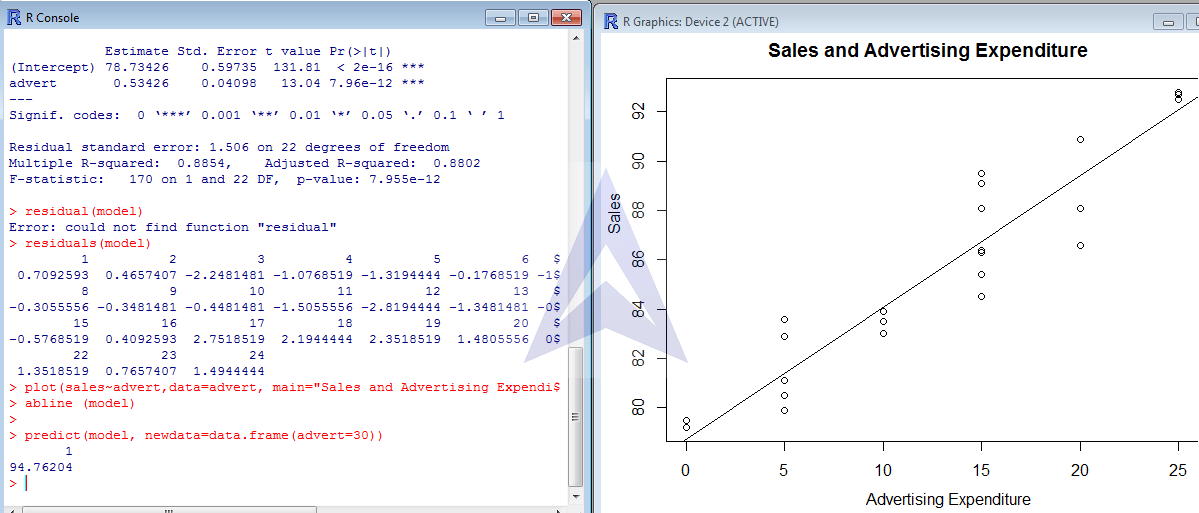R Programming Tutorial for Linear Regression
Fitting of Simple Linear Regression
Load the data into R. The procedure for loading of data files has been shown in previous R tutorials. Here, we use a data set from a pre-installed package “fma”.
Loading Data set from a Package in R
{`
To load data from the package in R, use the commands:
>data (package=”fma”)
This instantly presents a list of all data sets available within the package.
Now, to load the data set “advert”, use the command:
>data(advert)
Now print the data in R by:
>advert`}
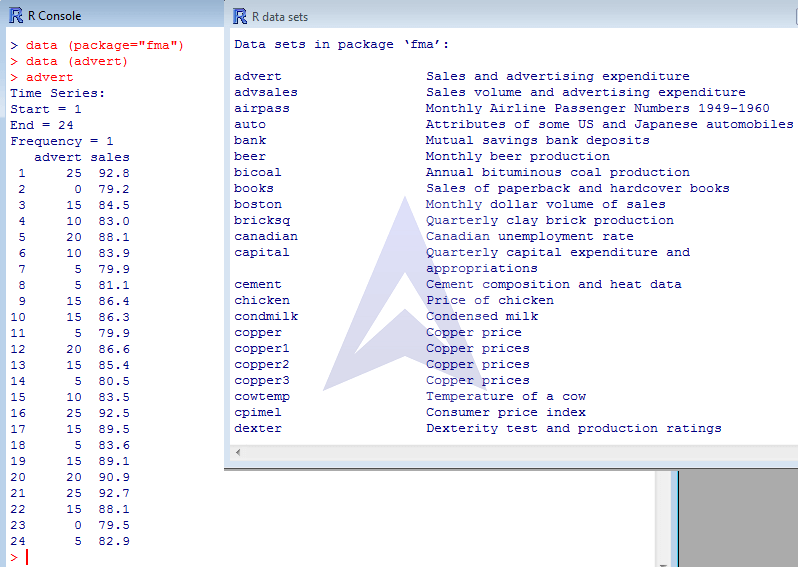
How to Use R software for carrying out Linear Regression Analysis?
To fit the data into a simple linear regression model using R programming we use the following commands:
{`
Define a variable name (here, model) and use the command:
>model <- lm (sals~advert, data=advert)
To view the intercept and slope of regression in R, print
> model`}
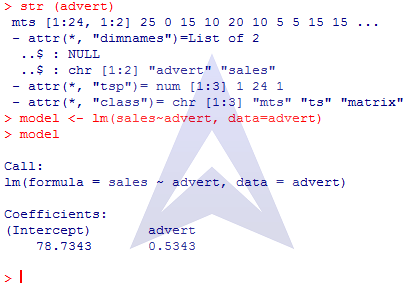
{`To print the entire summary of the regression using R software, use the command:
>summary (model)`}
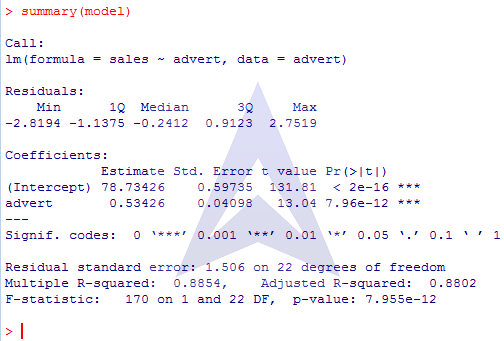
{`The following command can be used to find the residuals of individual observations:
>residuals (model)`}
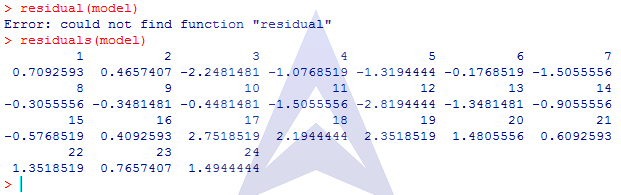
How to Draw a Scatter Plot using R?
{`To draw a scatter plot between sales and advert we use the following command:
>plot (sales~advert, data= advert, main=” Sales and Advertising expenditure”, xlab=” Advertising expenditure”, ylab=” sales”)
`}
main is used to define the title of the scatterplot while xlab and ylab are used to set X-axis and Y-axis labels.
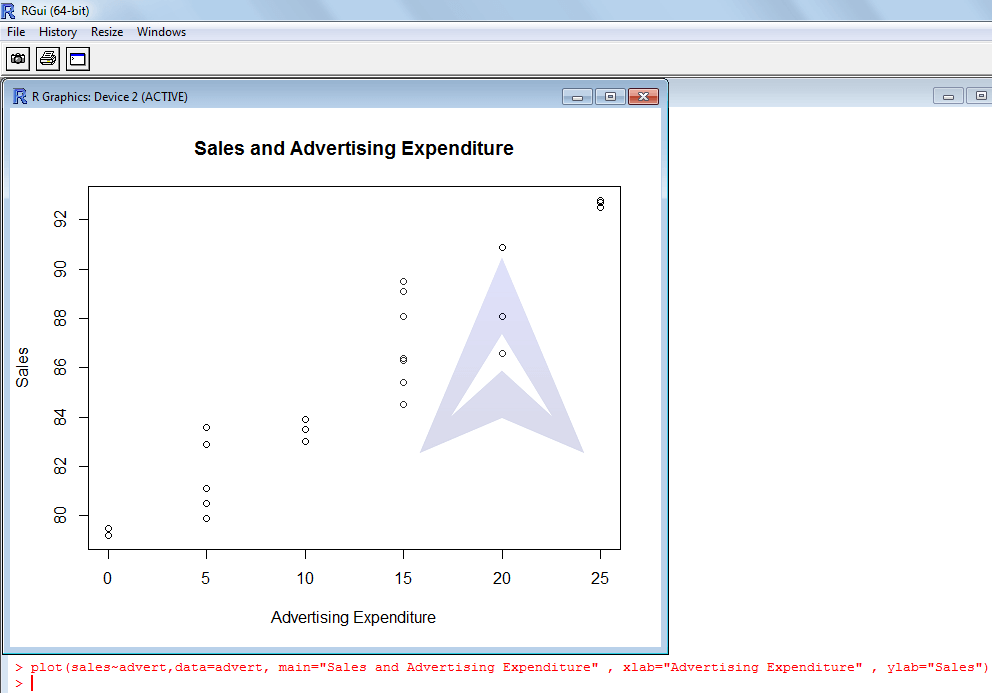
How to display the Line of best Fit in Linear Regression scatter plot in R?
{`Display line of best fit by using the following the command:
>abline(model)`}
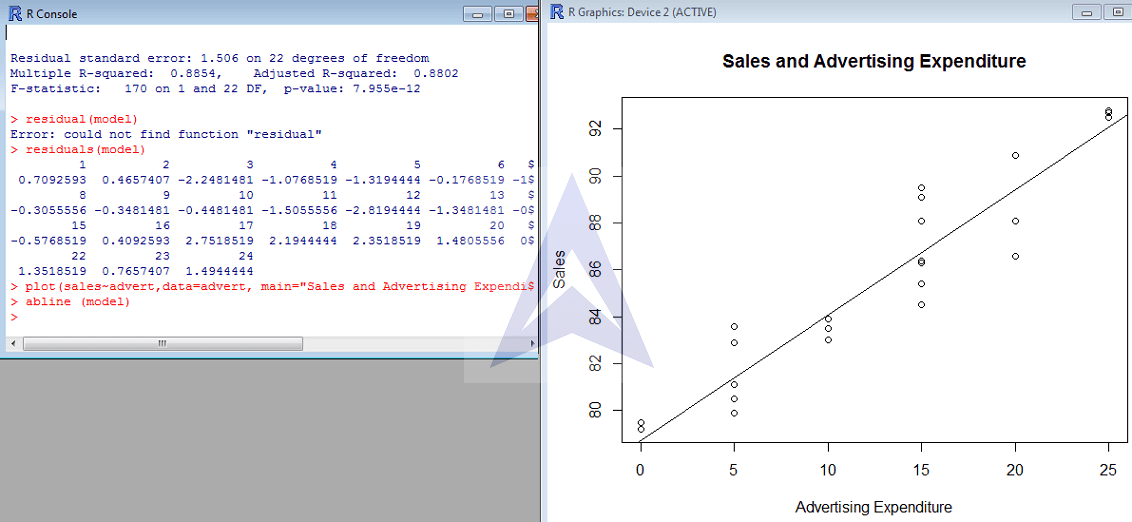
How to use R programming software for Data FORECAST?
{`Forecast data when adverting expenditure is 30. Use the following command:
>predict(model, newdata=data.frame(advert=30))
`}