How to Load Data set in R
Loading data into R software
{`To load data into R use
>variable name <- read.table(“filename”)
`}
For example:
{`>hills <-read.table(“hills.txt”)`}
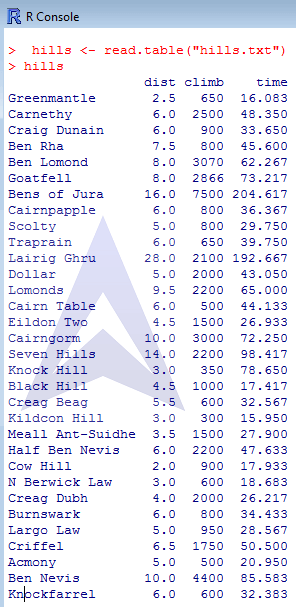
How to Load a .csv file in R
{`To load a file with .csv extension in R
>variable name <- read.csv(“filename”)
`}
For example:
{`>hills <-read.csv(“tables.csv”)`}
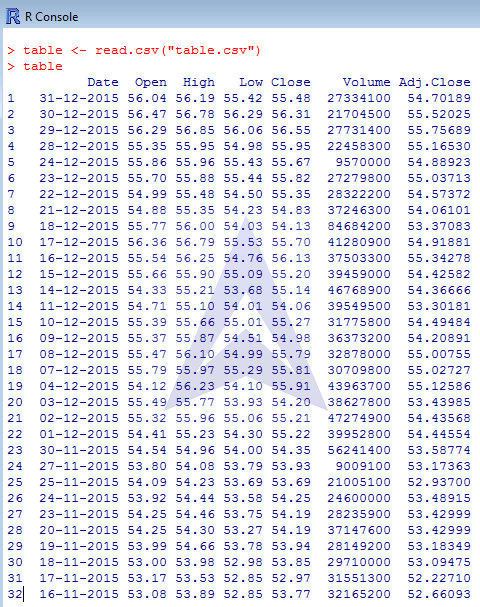
NOTE:
Always ensure that the file you want to load is saved in your current working directory.


