Make My Diagrams
Assignmenthelpnet’s new service Make My Diagrams is to offer help to students who want to learn how to use various online tools and software programs to draw diagrams, models, charts and various other forms of data modelling and representation. Diagrams, graphs, plots and modelling are routinely used by students of all grades and all subjects. Whether it is a complex business process models for MBA students, ER diagrams/network diagrams for computer science majors, piechart/barchart/histogram/scatterplot for economics and statistics students, Gantt chart for project management or a simple science diagram for K-12 students, diagrams, plots, graphs and models are routinely used to visualize complex information in an easy way. Sign up now to get help with drawing diagrams related to your homework assignments as well as learn more new techniques and tools to draw professional high quality diagrams online. Whether you need help with an activity diagram, a UML diagram, ER diagrams, mind maps, Venn Diagrams, Science diagrams, 3-D medical diagrams or just need a detailed infographic for your research work, Assignmenthelpnet’s online tutors are here to help you with Make my diagram service. Our online tutors are well versed with techniques and tools such as Visio, Lucid Chart, Excel data and financial modelling, Tableau, Plotly, MS-Access, Microsoft Project, Wolfram Alpha, R diagrams and more such.
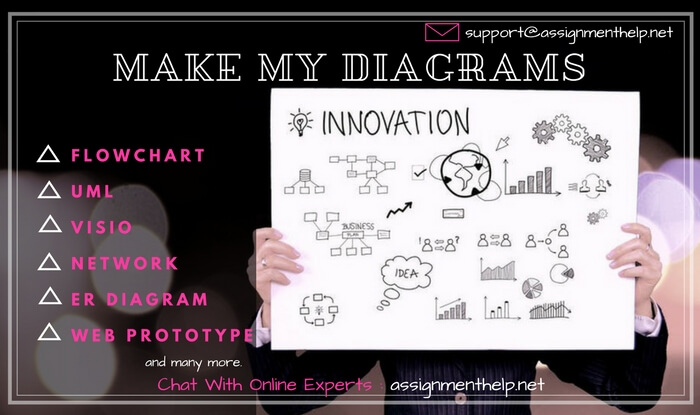
1. Flowchart
A flowchart is a visual representation of the steps and decisions involved in a process. Every step of the entire process is described separately in the diagram shapes which are linked by directional arrows, depicting the direction of the process. Is helps us in understanding the process and logically flow of the process from beginning to end.
2. UML
Unified modeling language is a standard visual modeling language which is used for following purposes:
- Modeling businesses and similar processes
- Analysis, design and implementation if software based system
There are 14 kinds of UML diagrams:-
- Class diagram
- Component diagram
- Deployment diagram
- Object diagram
- Package diagram
- Profile diagram
- Composite structure diagram
- Use case diagram
- Activity diagram
- State machine diagram
- Sequence diagram
- Communication diagram
- Interaction overview diagram
- Timing diagram
3. Visio
Visio offers a variety of built-in shapes, objects and stencils to make your diagram. It can be used to make all kinds of diagrams, from simple to complicated ones. The concept behind Visio is to make diagramming as easy as possible.
4. Network
It describes the visual representation of network architecture. The structure of a network with a variety of different symbols and lines issued to explain the layout of a network. The connection between different sections or items can be explained well through network diagrams.
5. ER diagram
ER stands for Entity Relationship. An ER diagram explains the relationship of entity sets stored in a data base. Databases can be explained in a logical and structured way through these diagrams. Unique symbols and their representation is what makes Entity Relationship diagrams different from flowchart.
6. Web prototype
A website prototype is a demo of what a website will look and function when it goes live. It can be expressed either in form of a sketch or a clickable HTML prototype. A variety of prototyping tools are available to help in making a web prototype easy.
7. Ios/Android mockups
Mockup is a scale or full size model of a design or device. It is used for teaching, demonstration, design evaluation, promotion or other purposes. Mockups also are a kind of prototype which gives an idea about how the system or program will look or function like. They are used for ios or android software, which helps in explaining the features of the software and programs used.
8. Business Process Modeling
It is a graphical representation to specify business process. It is based on the flowchart technique and is similar to activity diagrams from UML. The objective of business process modeling is to support business process management by providing a visual representation to the users. It helps in breaking down complex processes to a simpler level.
9. Mind map
A mind map is a diagram used to organize information in a visual manner. The keyword or topic in placed in the middle of the page and branches are made out of it, which refer to the subtopics related to the main topic. Continuous process during a mind map can lead to a number of ideas, which can help in developing new concepts.
10. Work flow diagram
A simpler version of the flowchart, work flow diagrams are a way of depicting the flow of tasks or actions involved in a process. By visually representing the steps in an organized manner, it is easier to understand the flow of the process.
11. Organizational chart
An organizational chart is a diagram which describes the internal structure of an organization. It is the most commonly used form of depicting the hierarchy or organization of a company. It lays focus on the roles, responsibilities and relationships between the people working as an organization. It can depict the entire organization in one chart, or breaking it down by department or unit.
12. Value stream mapping
It is a lean enterprise technique which is used to document, analyze and improve the flow of information required to produce a product or service. It gathers and displays a wide range of information and is denoted at a higher level than other process maps. It is also used to identify where to focus for future projects, scope, events etc.
13. Data flow diagram
A Data flow diagram is a visual representation of the flow or direction of data through an information system. It is used as a pre step to create an overview of the entire process.
14. Process mapping
In process mapping, the major activities, information flows, interconnections and measures are depicted as a collage on a paper. It acts as a walk through for an entire process for an observer. It distinguishes how work should be done from how it is actually done.
15. Venn diagram
A Venn diagram is a representation of mathematical or logical sets, depicted as shapes within an enclosing symbol, which is the universal set. It is used in scientific and engineering presentations, theoretical mathematics, computer applications and statistics. Usually circles are used to depict the information.
16. Floor plan diagram
In architectural and building drawing, a floor plan is a drawing to scale which shows the positioning or items from bird’s eye view. It shows space organization, relationship between rooms, physical features etc. the dimensions are usually drawn between the walls to specify the room sizes and wall lengths.
17. Concept map
Concept map is a graphic way of organizing, which aims at helping students to organize and represent knowledge of a subject. they include concepts, ideas, information enclosed in a shape. The relationship between the shapes is depicted by an arrow. Words are written on the arrows referred to as linking words or linking phrases.
18. Infographics
Infographics is a representation of information in a graphic format, which is designed to make the data easy to understand. It is used to communicate a message quickly, see data patterns and relationships and to monitor changes in variations over time. Infographics can be used in any way, such as for traffic signs, subway maps, tag clouds, musical scores, weather charts etc.
19. Science diagram and Statistical charts
Diagrams are used in science which consist of a line drawing, made to accompany and illustrate a theorem, mathematical demonstration etc. the details and process of an object, living being, process or machine are explained in a science diagram. Charts and data visualization tools in statistics consist of Ba chart, Pie chart, histograms, area charts as well as scatterplots.
20. Gantt chart
Gantt chart is a graphical depiction of a project schedule. It is a type of bar chart represents the beginning and finish dates of several elements of a project which include resources, milestones, tasks etc. it is widely used in project management. It is useful in planning the project and defining the order of the tasks which need to be completed.
Sign up now to get help from assignmenthelp’s tutors for making diagrams and charts online.


