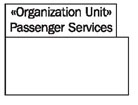Package Diagrams Assignment Help
Package diagram shows packages and relationships between the packages. These relationships between the packages are shown in two ways these are as follows:
- Package Import: A package import is "a relationship between an importing namespace and a package, a package can import a namespace or all the member of package. In this relationship, elements within the target package will be imported in source package.
- Package Merge: package merge is “used for merging two packages that combined the content of packages and their relationships". In this relationship, if an element exists within the source package and the target package then the source element"s definition will be expanded to include the target element"s definition.
Package Diagrams Assignment Help By Online Tutoring and Guided Sessions from AssignmentHelp.Net
Elements used to draw Package Diagrams are:
Package «Organization Unit»: Organization units are shown as packages. It is inserted below the stereotype in the small box in the upper left the name of the organization unit. In the main box the content of organization unit is inserted. It list important element only.
Class «Worker»: Class «Worker» is used for the description of the people who execute the business process or who involved in the execution of business process.

«Business Object»:Business objects are passive, meaning they do not initiate interactions. Business objects can be involved in several different business use cases and outlive individual interactions. This makes them a form of connecting link between business use cases or workers that are involved in various use cases.
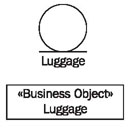

To submit UML Package Diagrams assignment Click here