RStudio Assignment Help
Need RSTUDIO Assignment Help experts? You have landed at the right place to get help in R Programming online.
What is RStudio?
RStudio is an open-source and free integrated tool or environment for the R which is a statistical language. As we know, the R language is a statistical language that computes the statistical result into a graphical representation. This integrated environment is written in Java, C++ and JavaScript and release in the year 2011. RStudio is the desktop application but RStudio server runs on the online platform and allows RStudio as a web application. RStudio is a platform free IDE that can be run on any operating system like Windows, macOS, Ubuntu, Linux. RStudio was developed by ColdFusion programming language developer JJ Allaire. Hadley Wickham is RStudio's Chief Scientist.
Introduction to RStudio
RStudio is a free, open-source, integrated development environment or IDE for R which is a statistical programming language. Basically, RStudio helps keep R bit more organized and it also adds a lot more functionality mainly through menus. If we open up R, we can see the console, now let's create a vector X that's using the numbers 1 to 5, Let's also create a vector Y that's the number 6 to 10, and let's make a plot of Y versus X, the plot pops up in a separate window which is a bit too large by default and we need to resize it in order to have the plot like a little bit nicer also if we want to know what's in R's working memory, we have to do by using LS command and this lets us know that R see these objects X and Y in its memory. For making these kinds of the task easy JJ Allaire and Hadley develop the IDE for the R which is RStudio, from this, if we use the plot of X and Y we can see that no popup windows appears but the image is in the same window. We can also save the image of the plot directly using RStudio. Importing data into R also becomes easier while you can still import data using commands like the read. Table command you can also import data using the import dataset tab. And also, we can import packages by using the package tab. RStudio provides a better or integrated interface for the language R.
Advantages of RStudio as per our R Assignment Help experts
- RStudio is developed to make R scripts simple to write: The windows within the RStudio session automatically adjust when users create a new script so that, users can see both the script and the output in your console while running the script.
- RStudio makes the visualization and communicating with the objects stored in your environment easy: User can always list the objects which you have stored in your environment in the simple R GUI. Yet RStudio has a very useful Environment window This displays all the objects you've stored, including data, scalars, vectors, and matrices, model outputs, etc., along with a description of the information stored in those objects.
- RStudio allows selecting the working directory and accessing the files on the machine simple: One of the most difficult aspects of programming in R is choosing the working directory to access your data, particularly if the user is operating in Windows. With RStudio, users can browse through the {"Documents"} window to the directories on the device, show any user documents in that folder, and set that folder as the working directory.
- In RStudio, graphics are much more accessible to a casual user: The simple R GUI demands that the user goes to a certain extent to save icons while the user goes. But there is a portal at RStudio that does just this. Users can easily click back and forth between plots, adjust plot sizes without re-running a file, and convert or transfer plots to other papers. Although R's multimedia tools don't have quite the versatility, it offers everything other people would need.
RStudio Assignment Help Through Online Tutoring and Guided Sessions from AssignmentHelp.Net
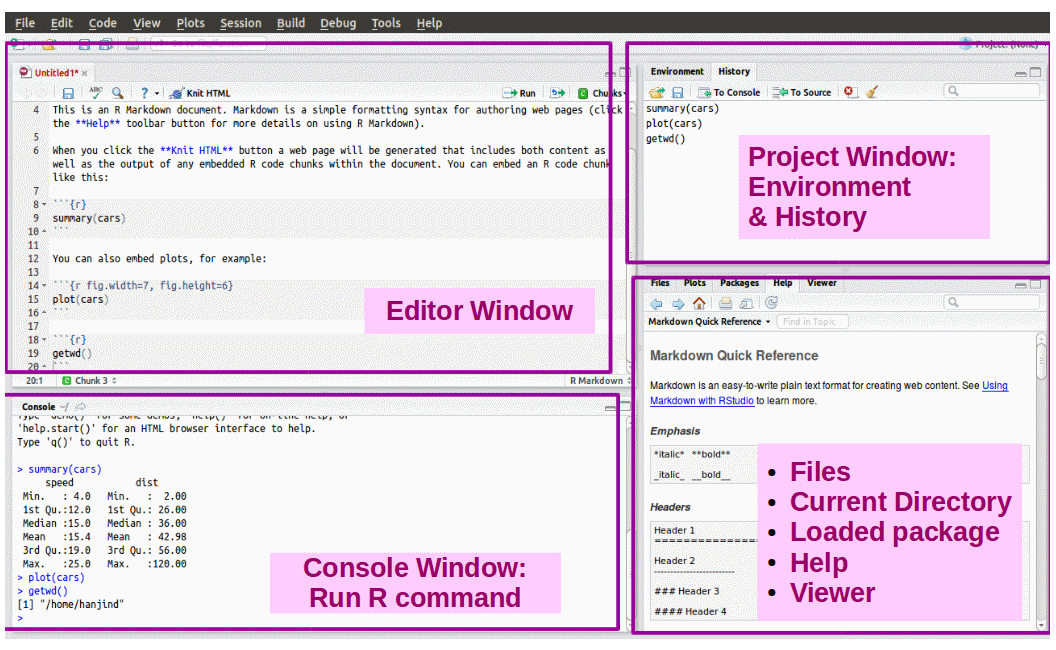
Disadvantages of RStudio as per R Homework Help experts
- Simple Security: RStudio is deficient in basic protection. This function is an essential part of most Python programming languages. Because of this, RStudio has several limitations, as it cannot be implemented or connected with a web application.
- Less speed: R packages in RStudio and R language development is much slower than other languages such as MATLAB and Python.
CONCLUSION
RStudio is a simple IDE to use for the R language programming which has its own pros and cons. From this, we can simply say, RStudio is a good and better-integrated development environment for the R language. It provides a better way to script in R language which is easy and gives a better visualization for the graphs in R language.
Email us or live chat with out R Programming Homework Help expert to get best R script homework Help online to impress you professor to get best grades in your academics at affordable price.


