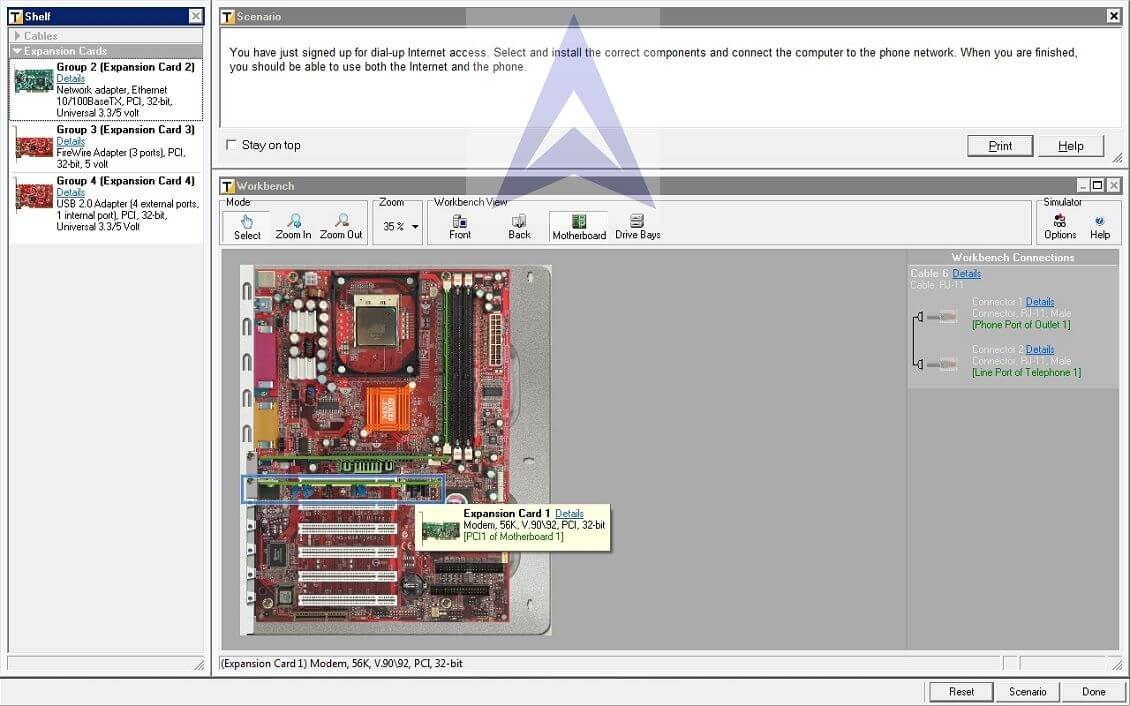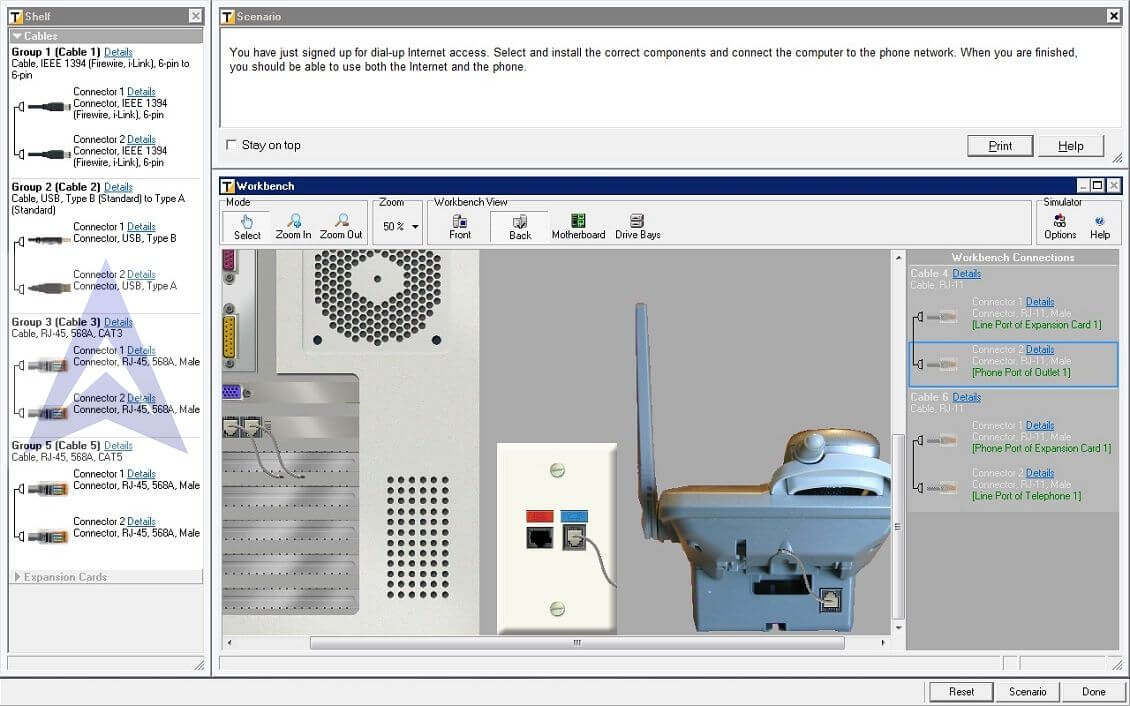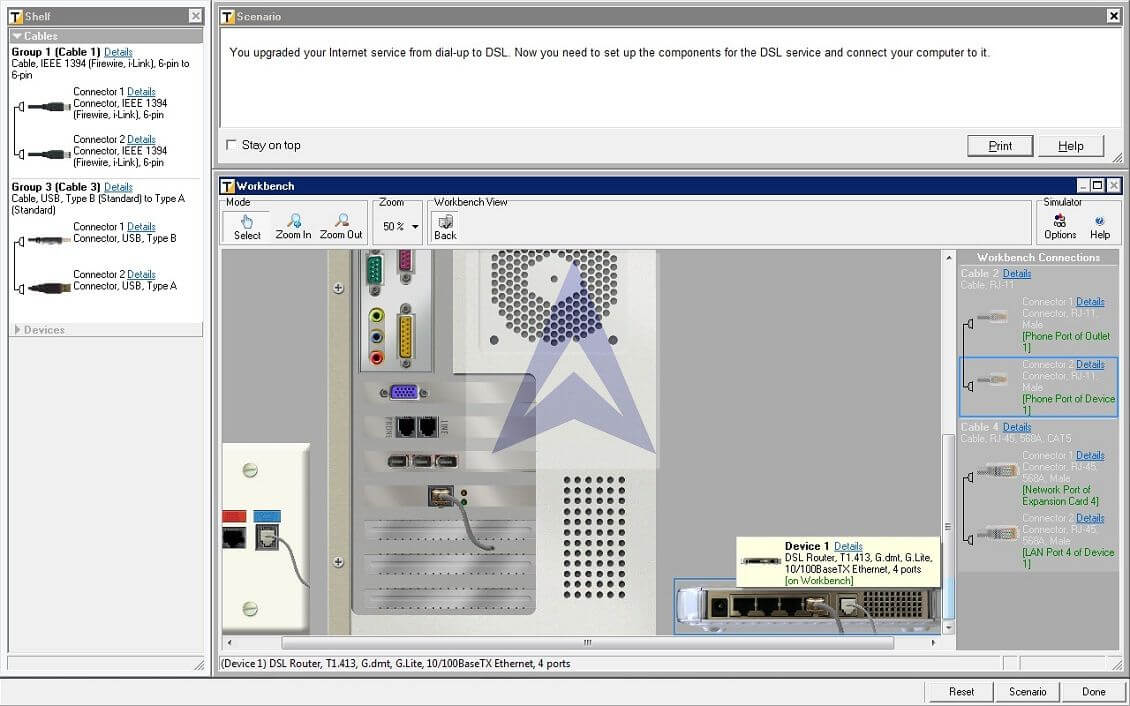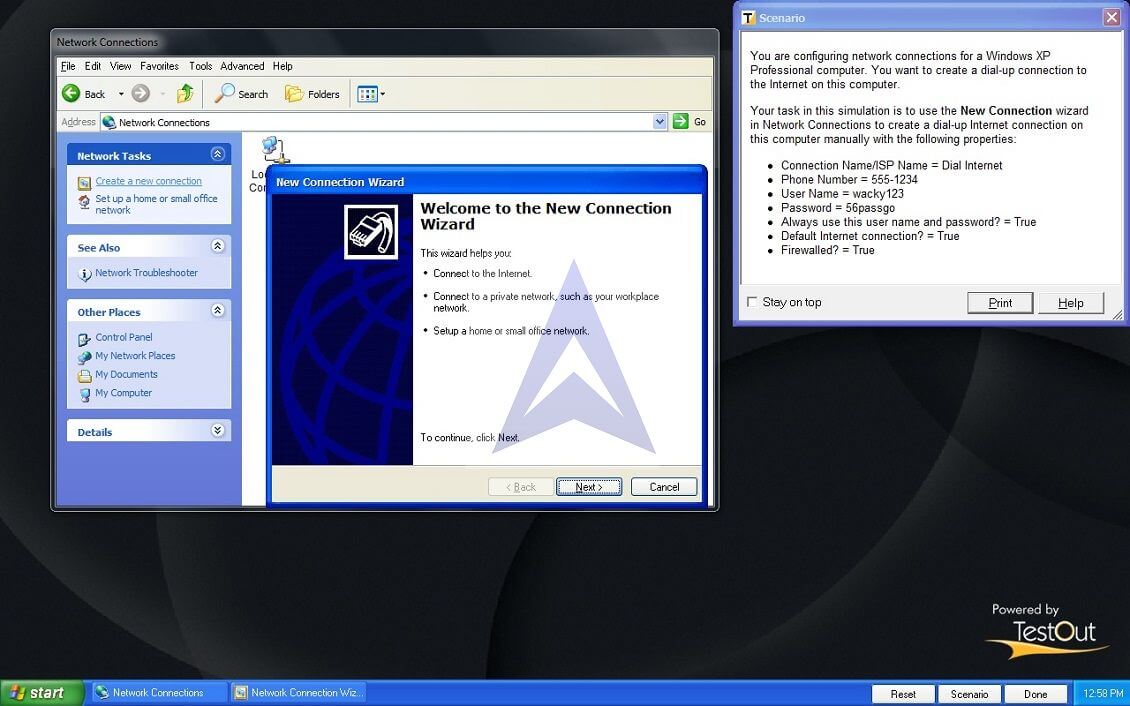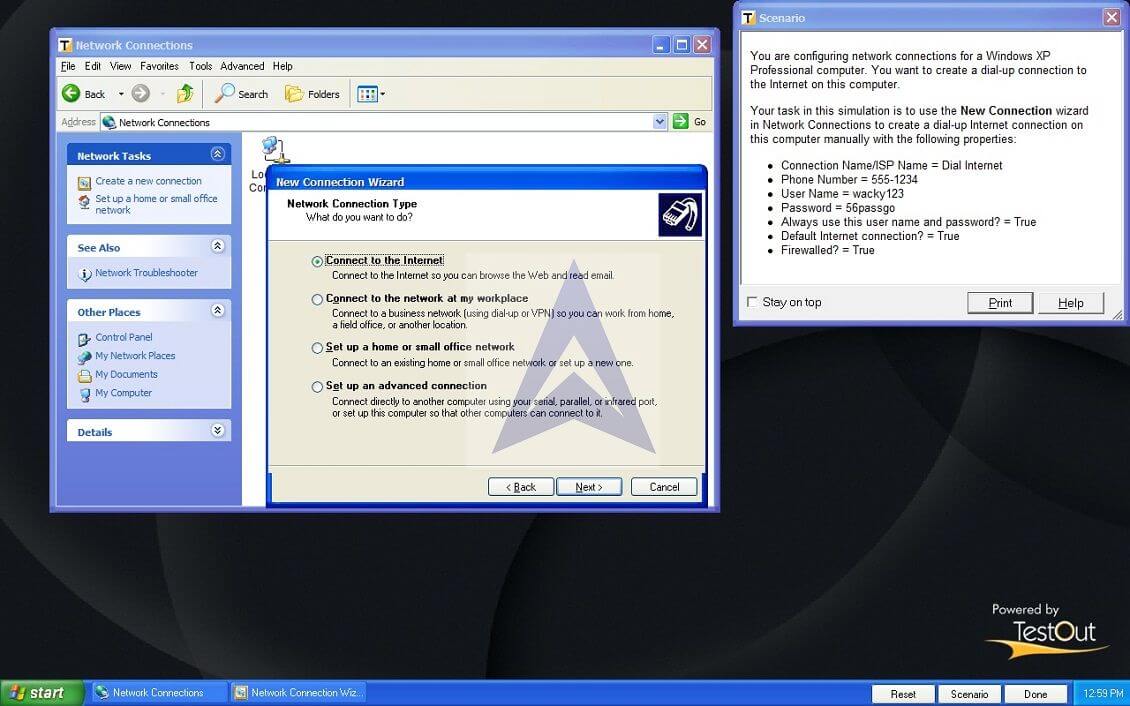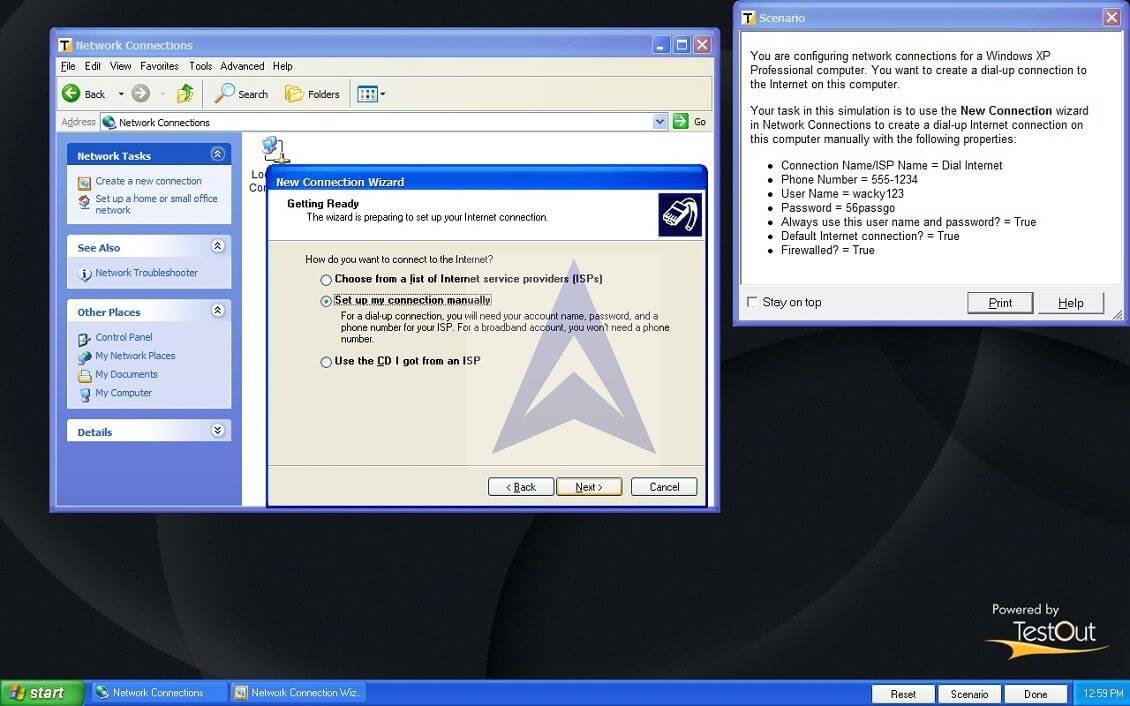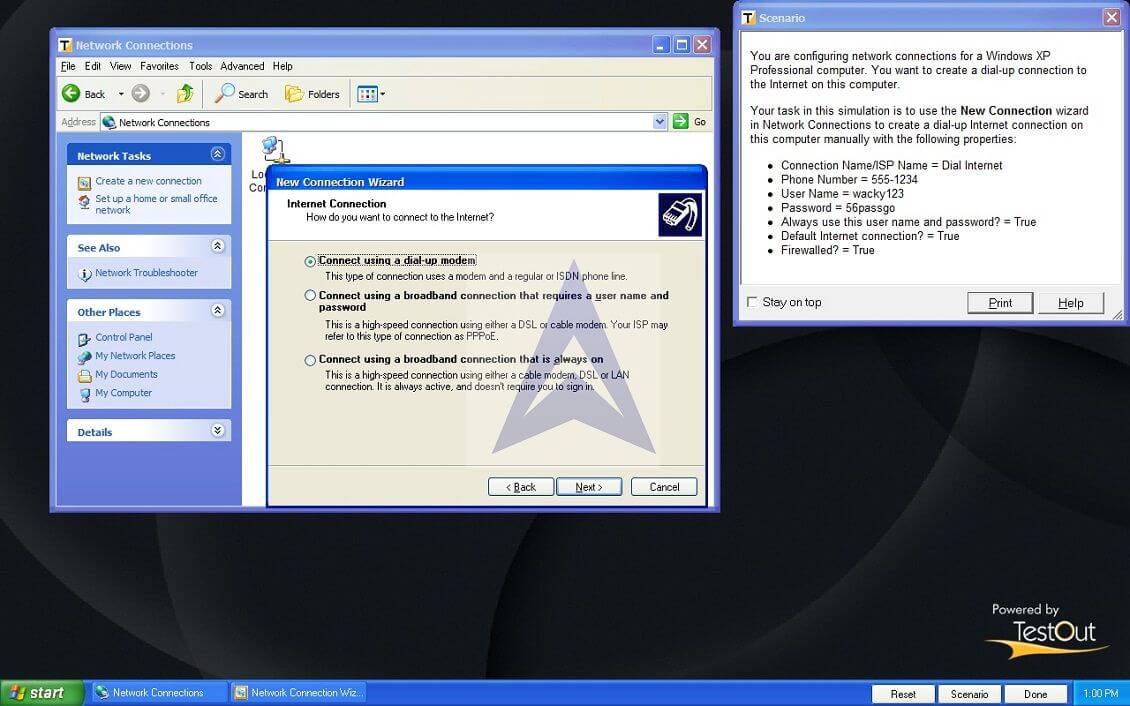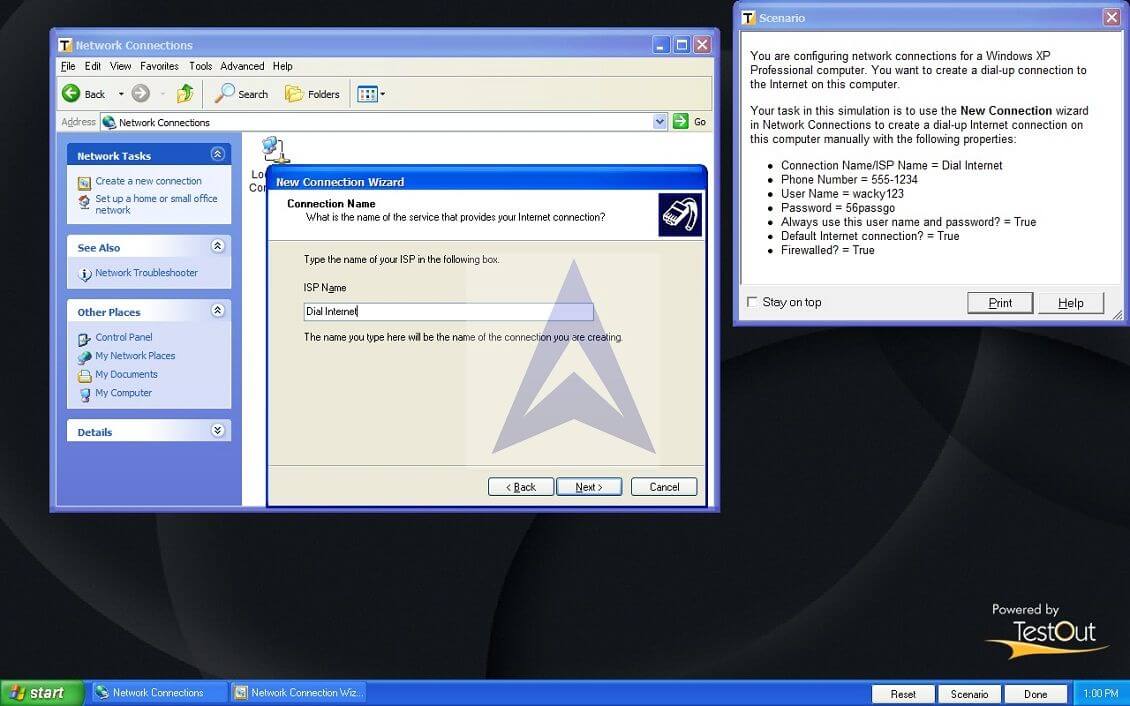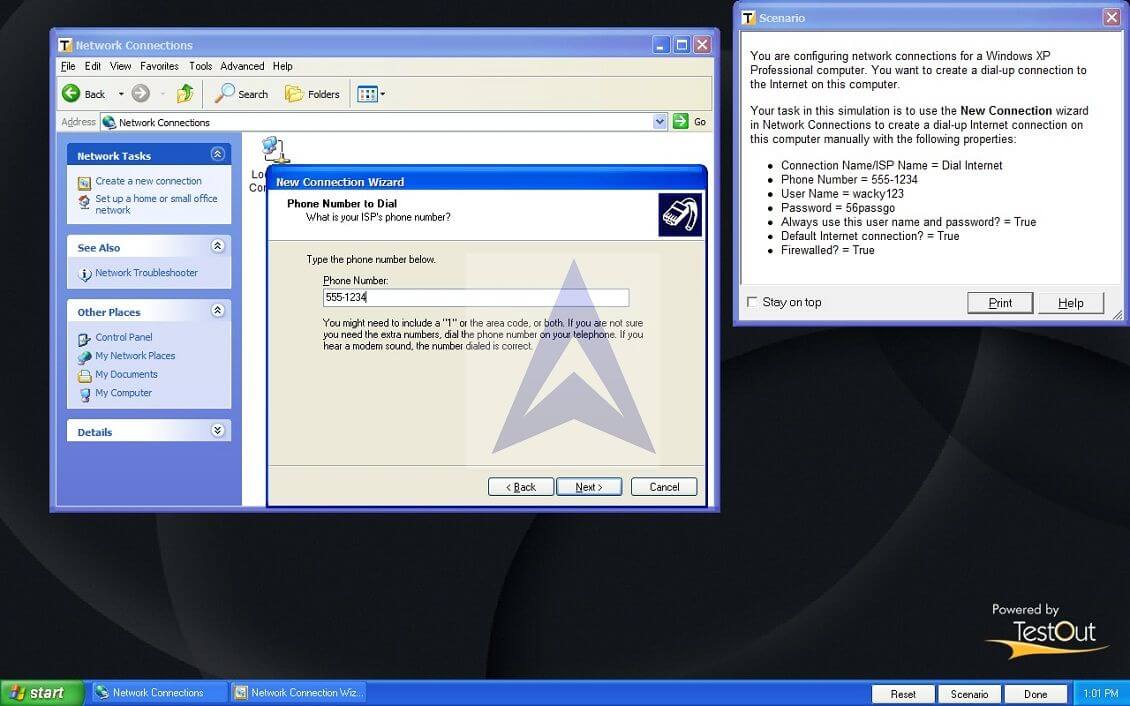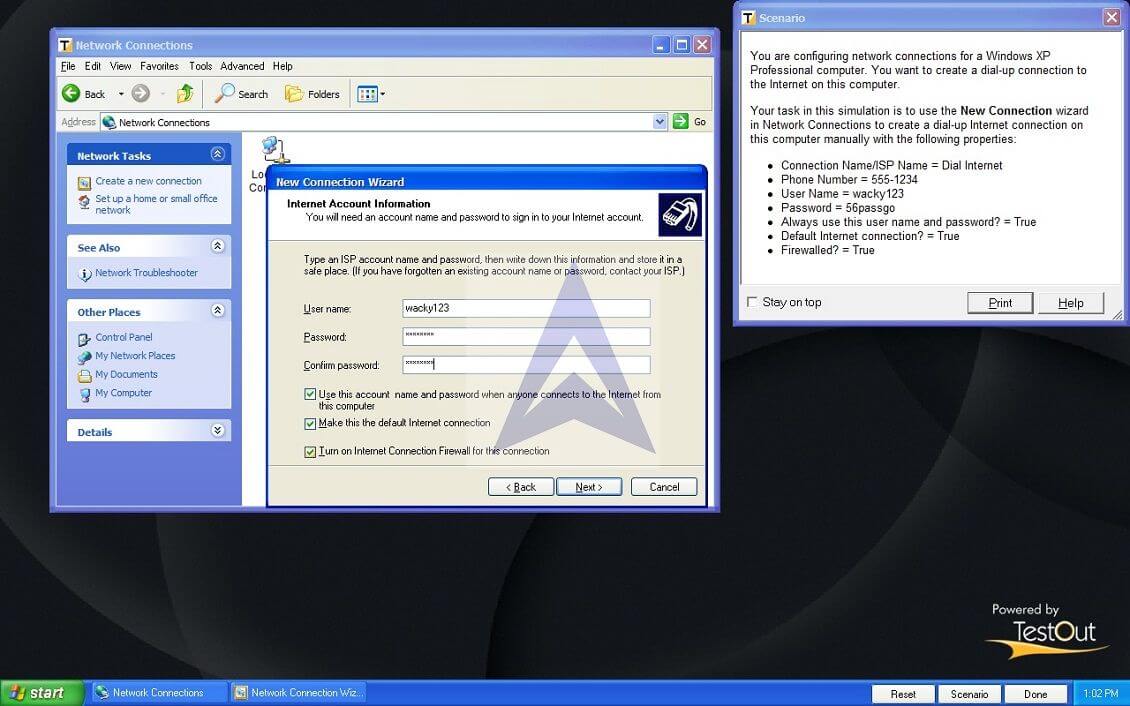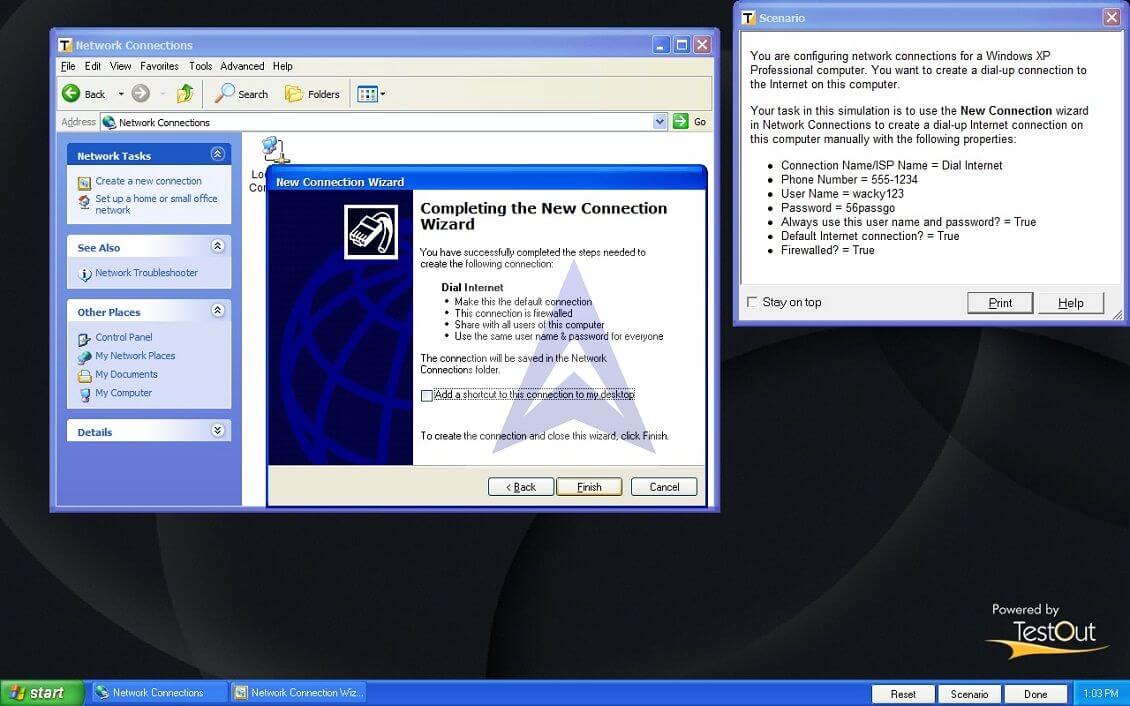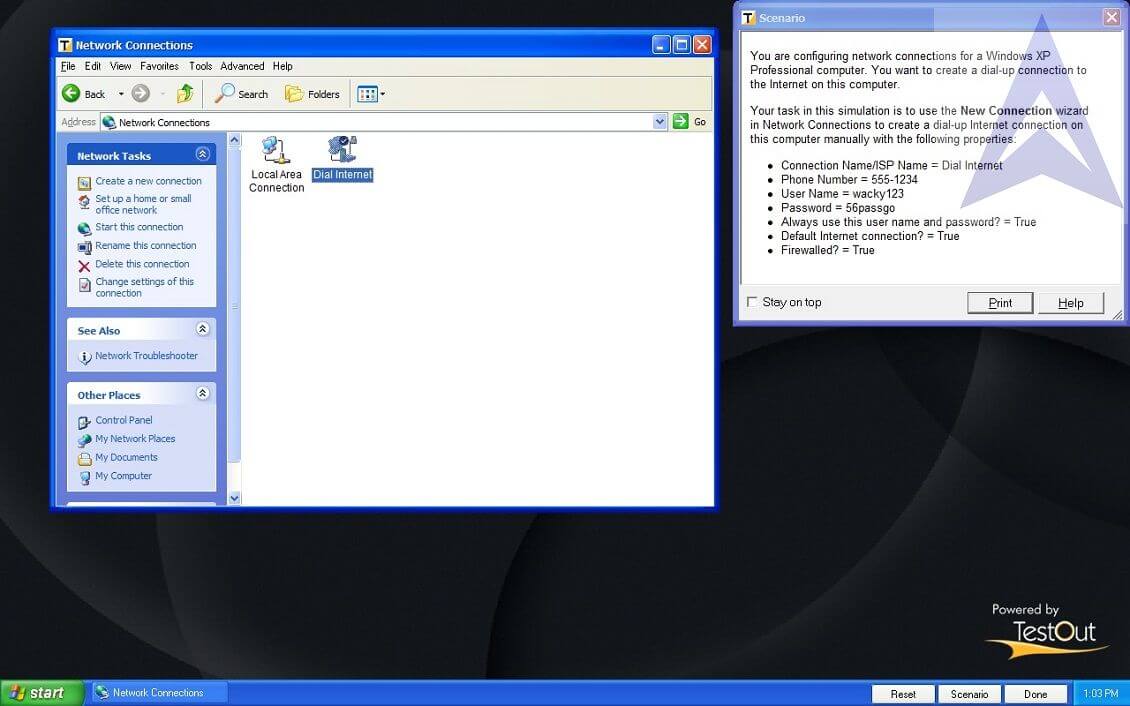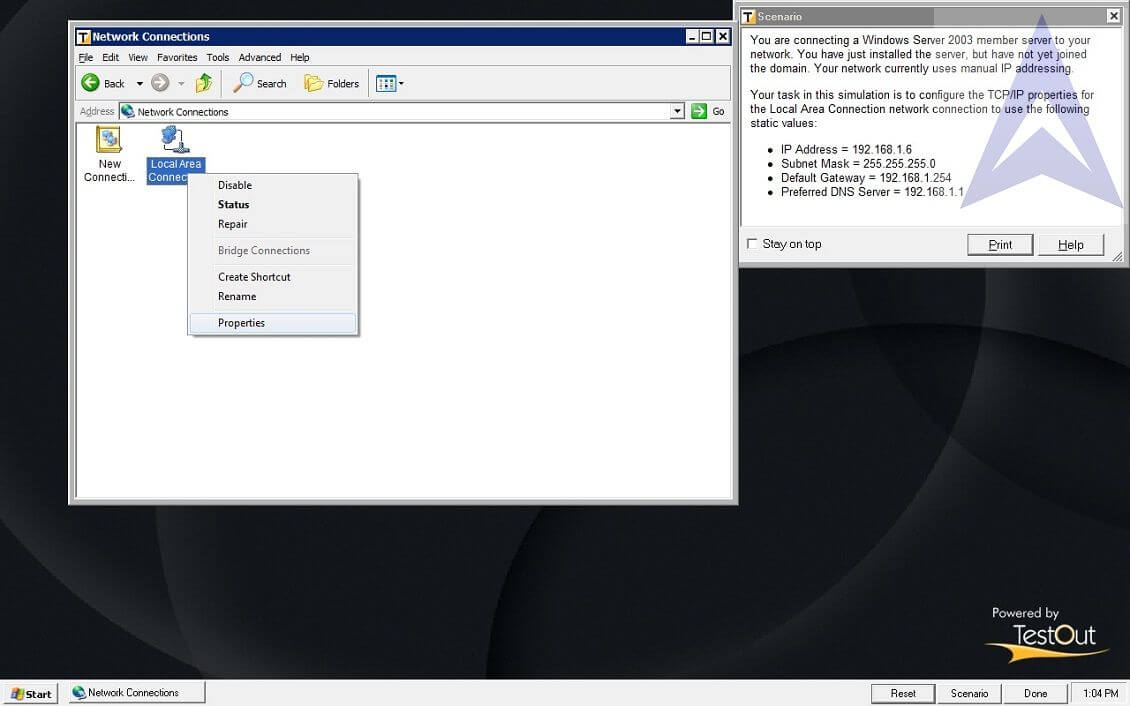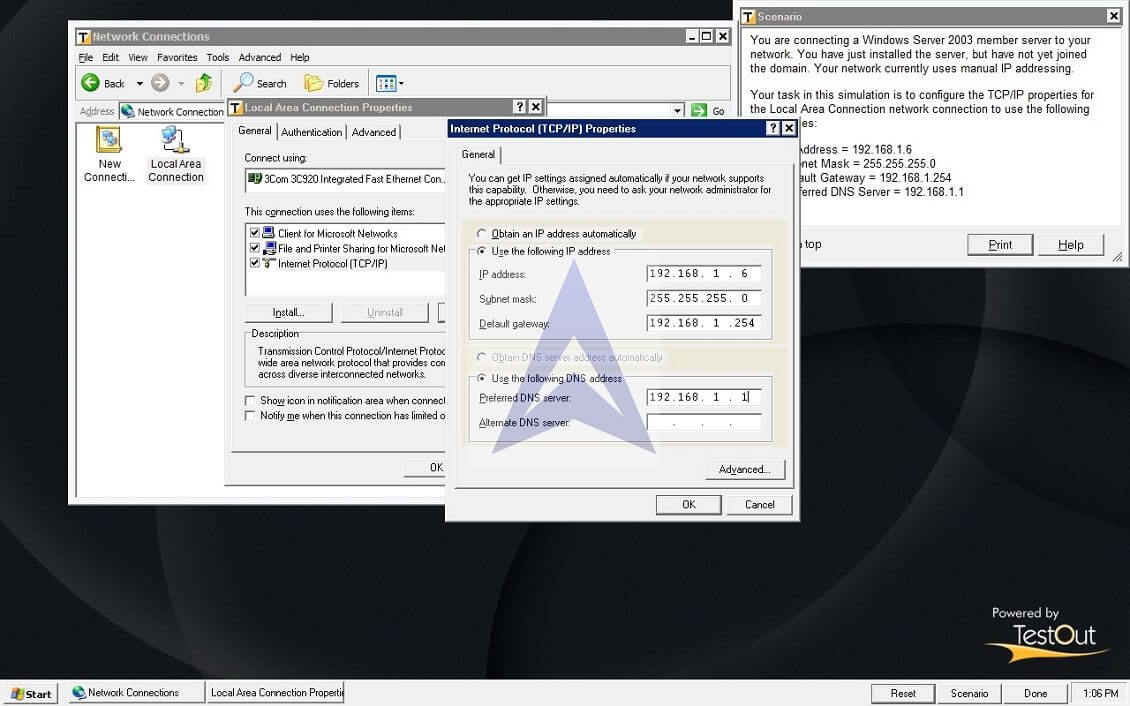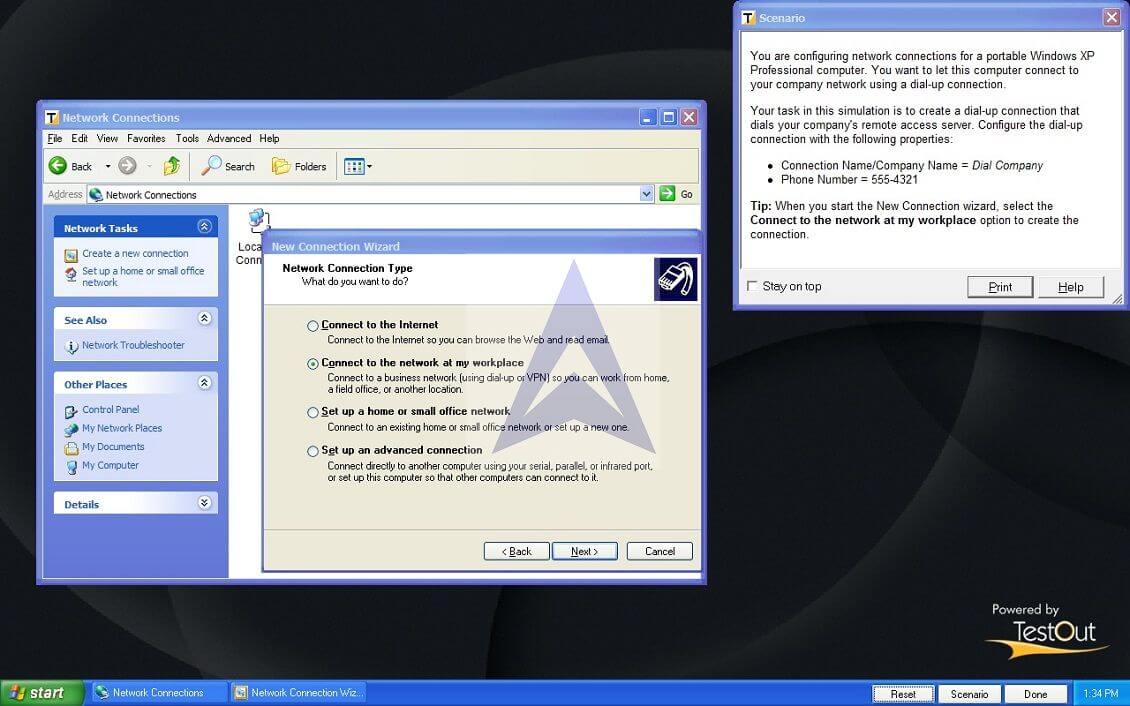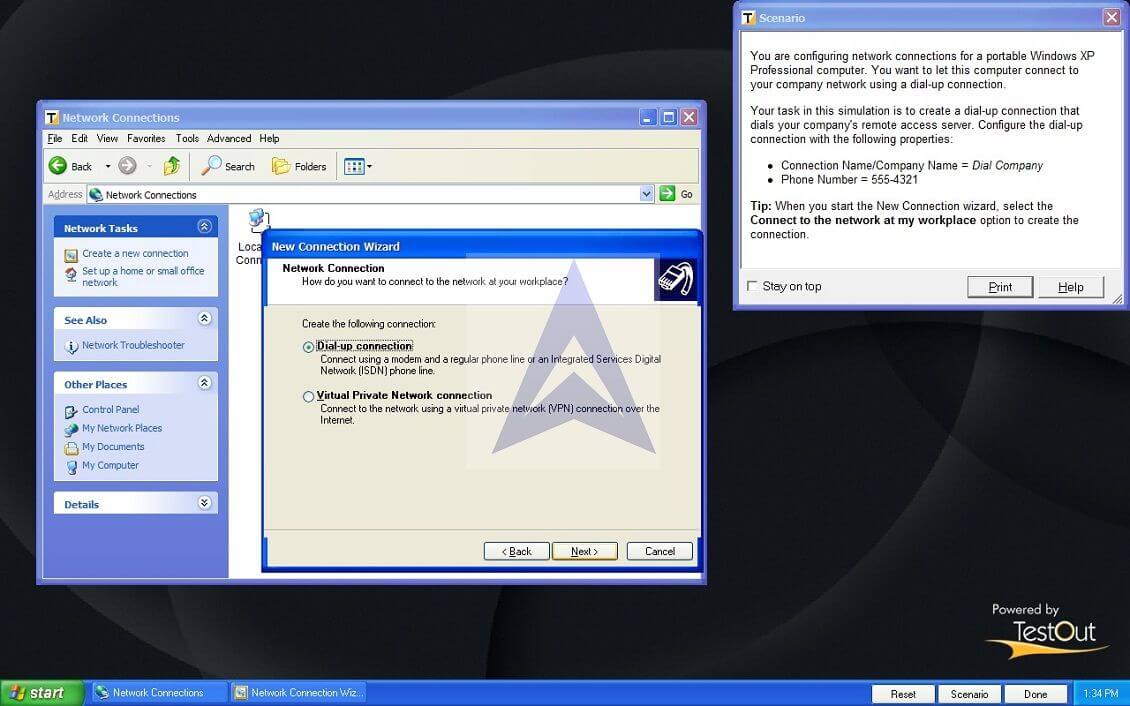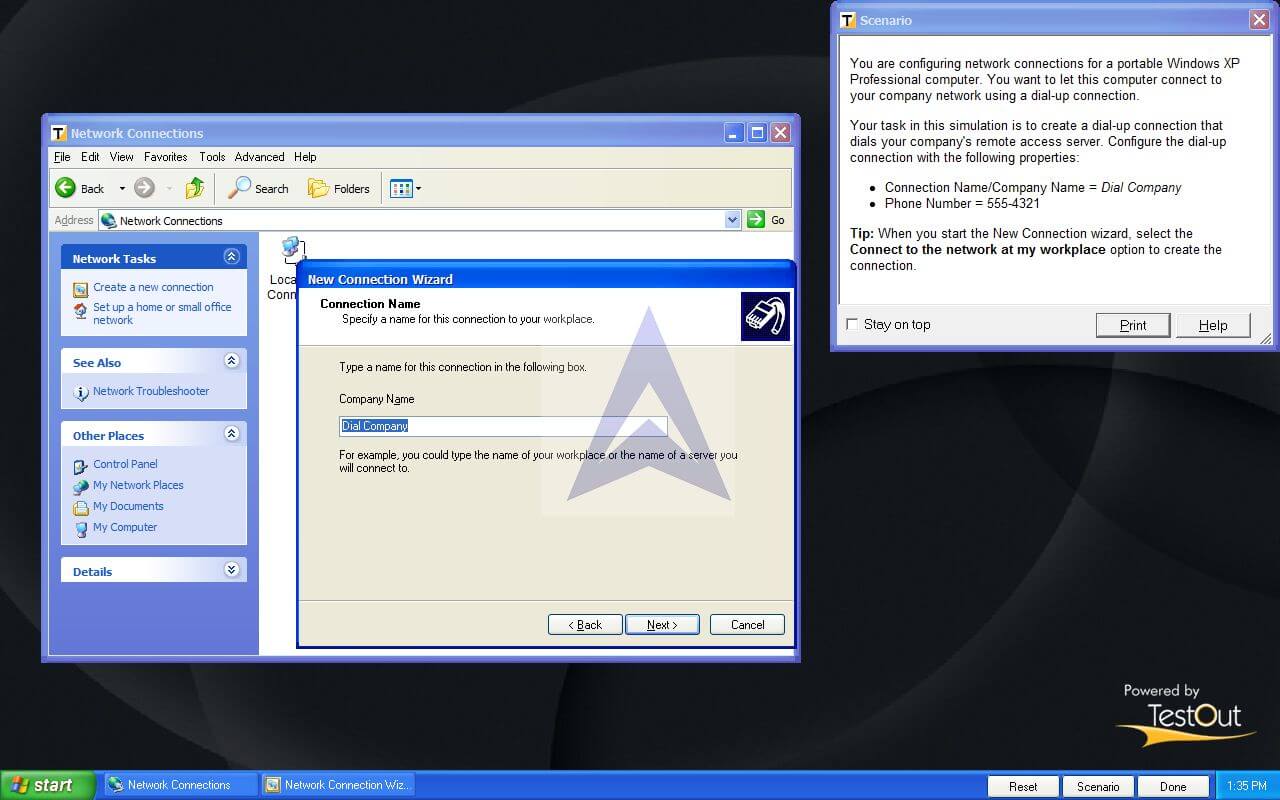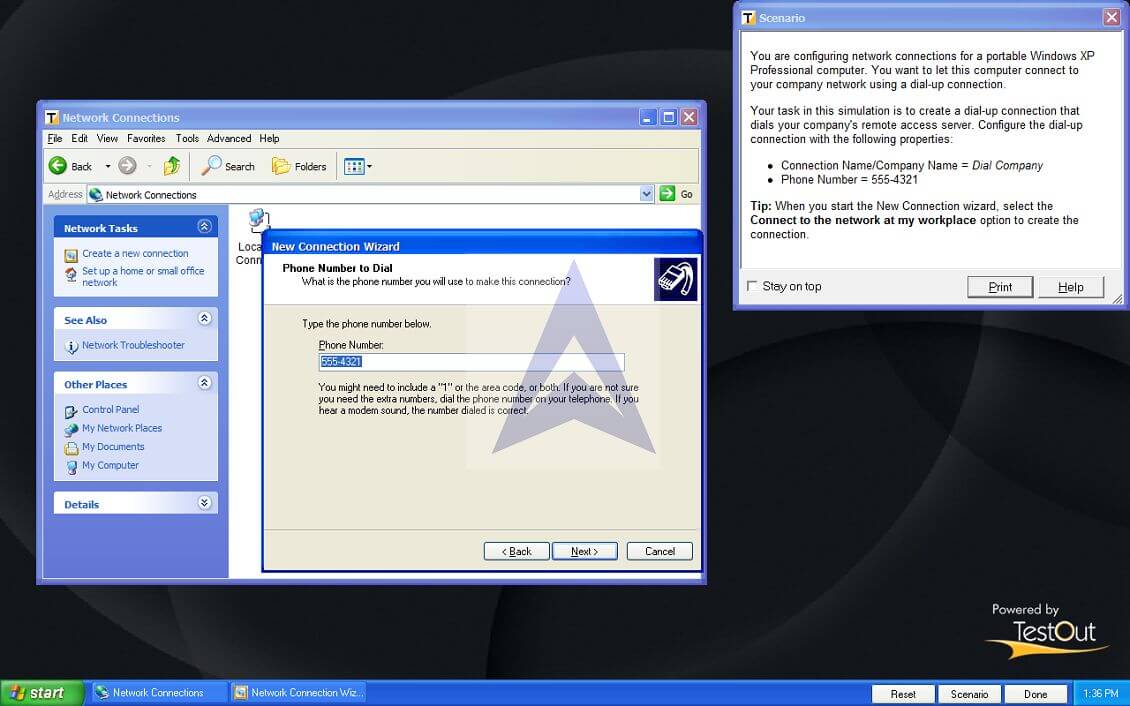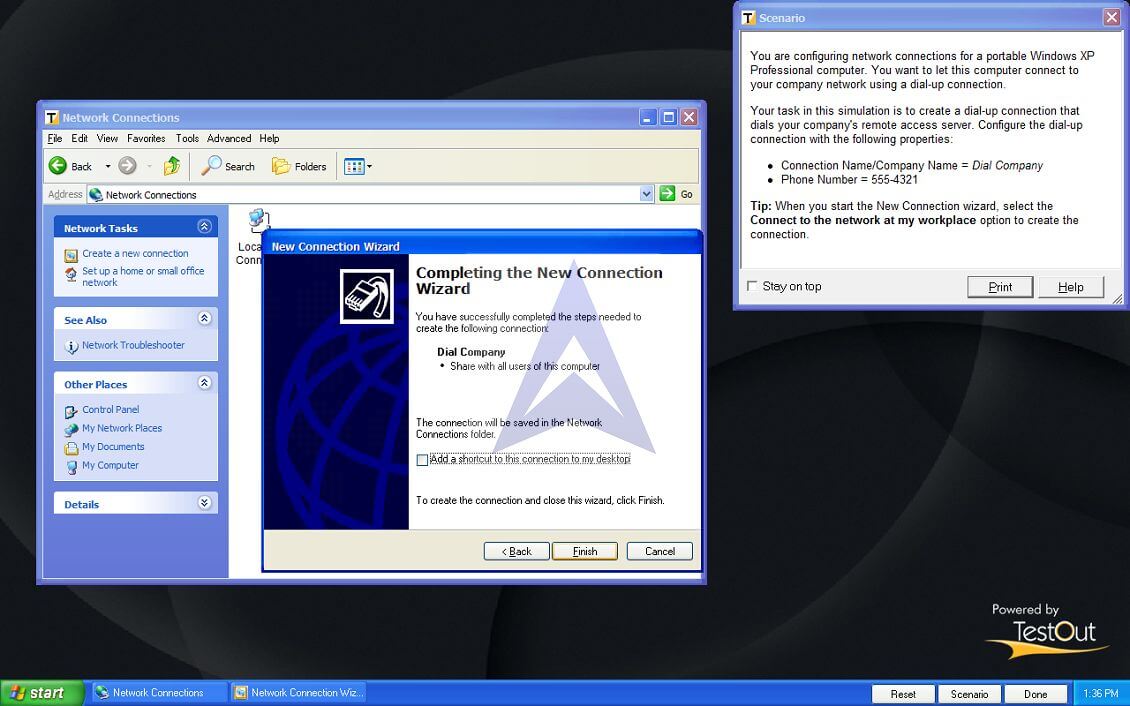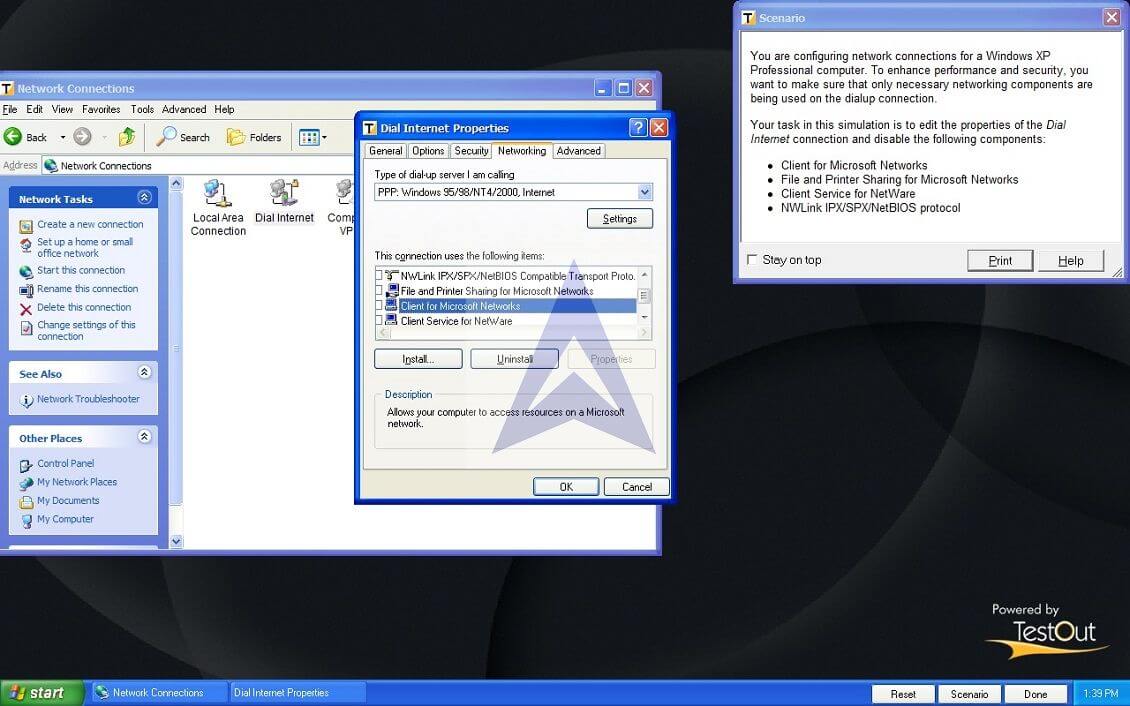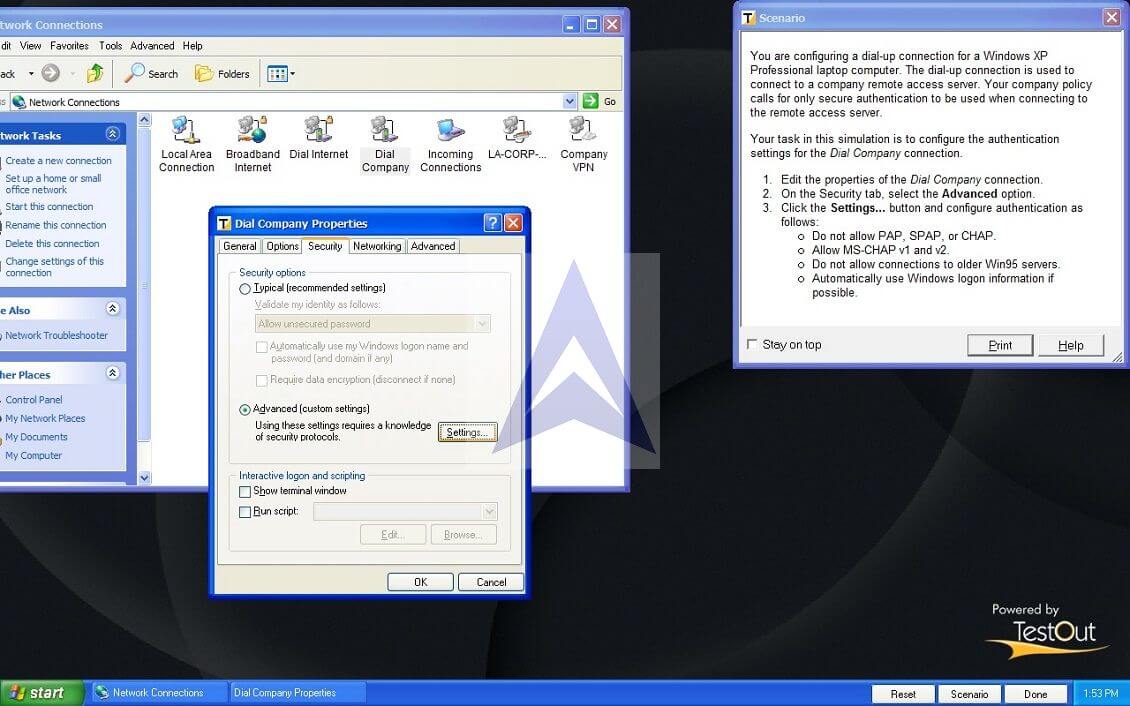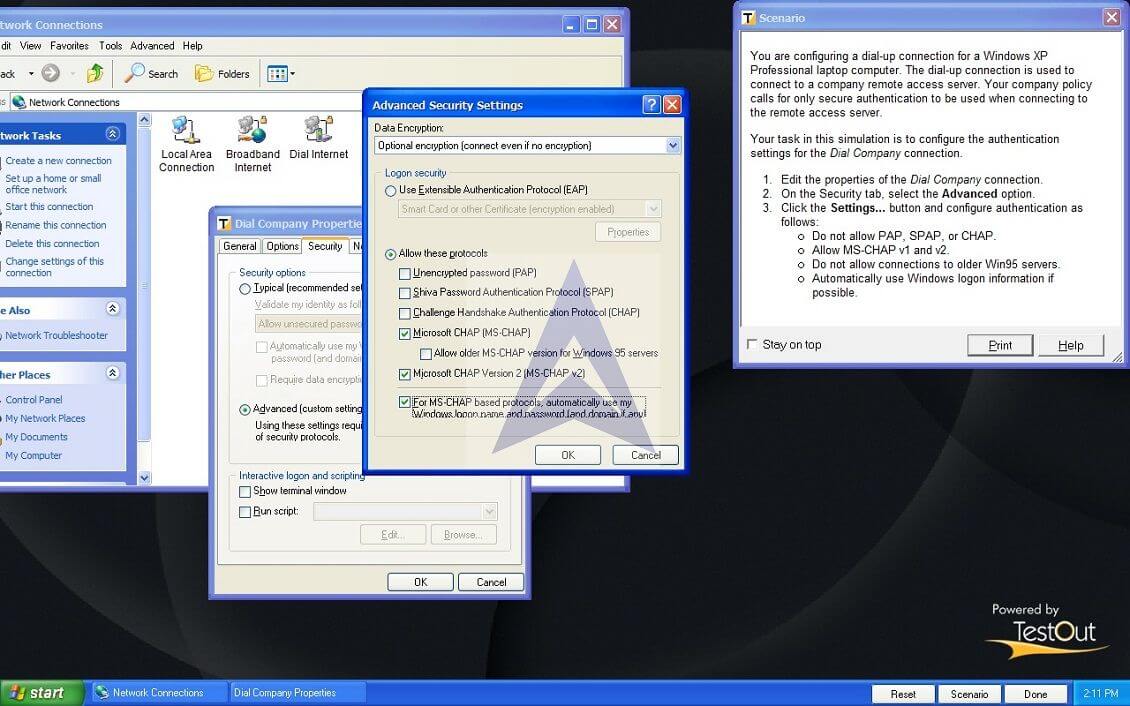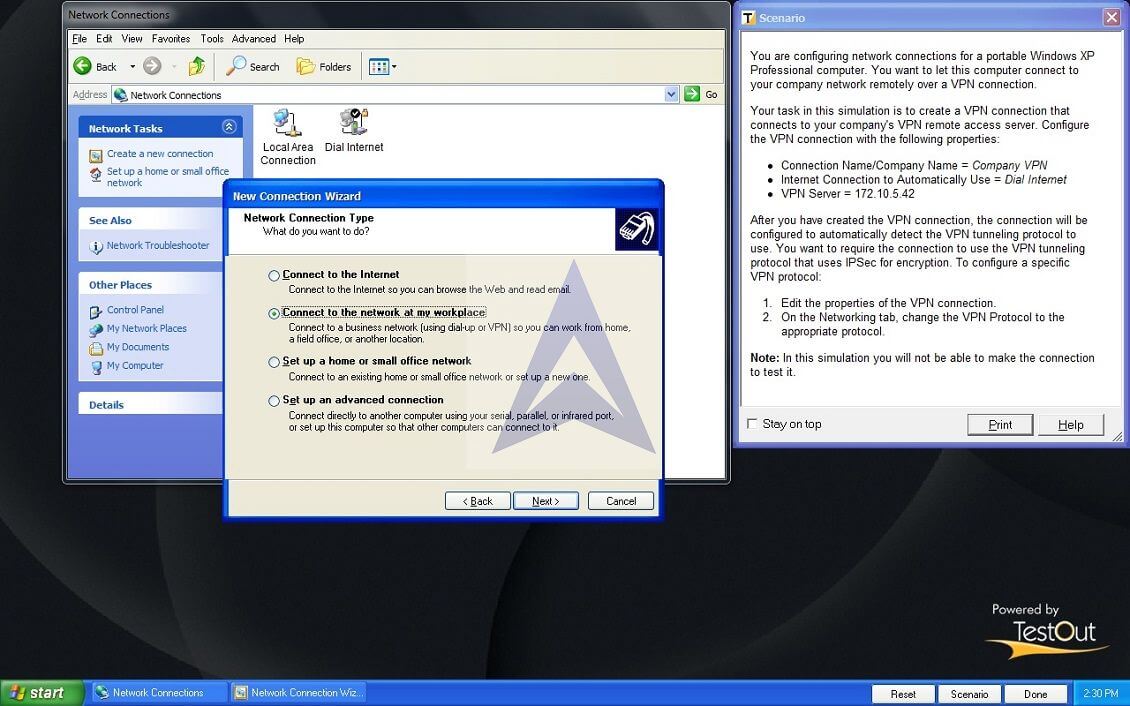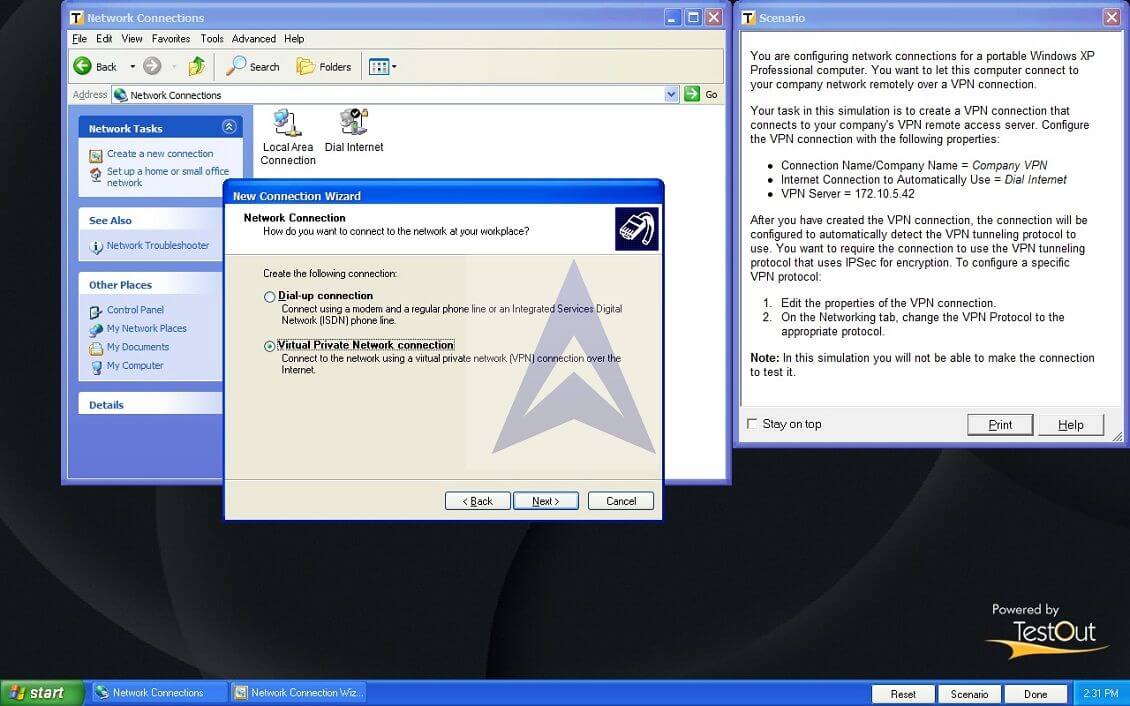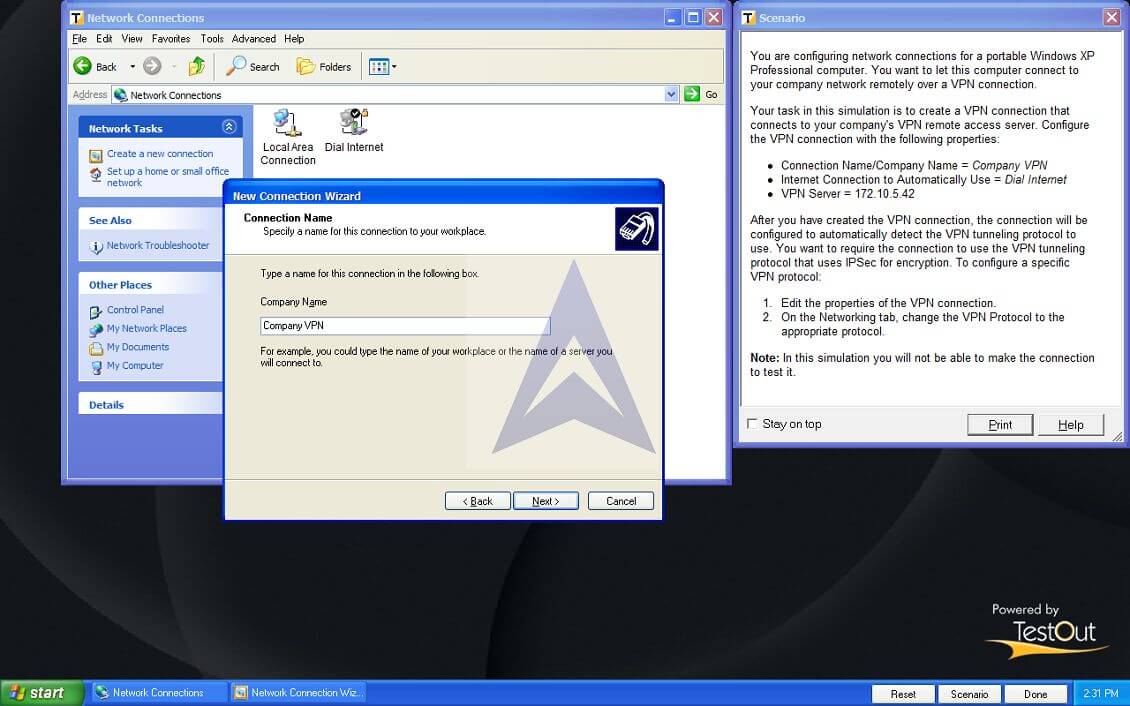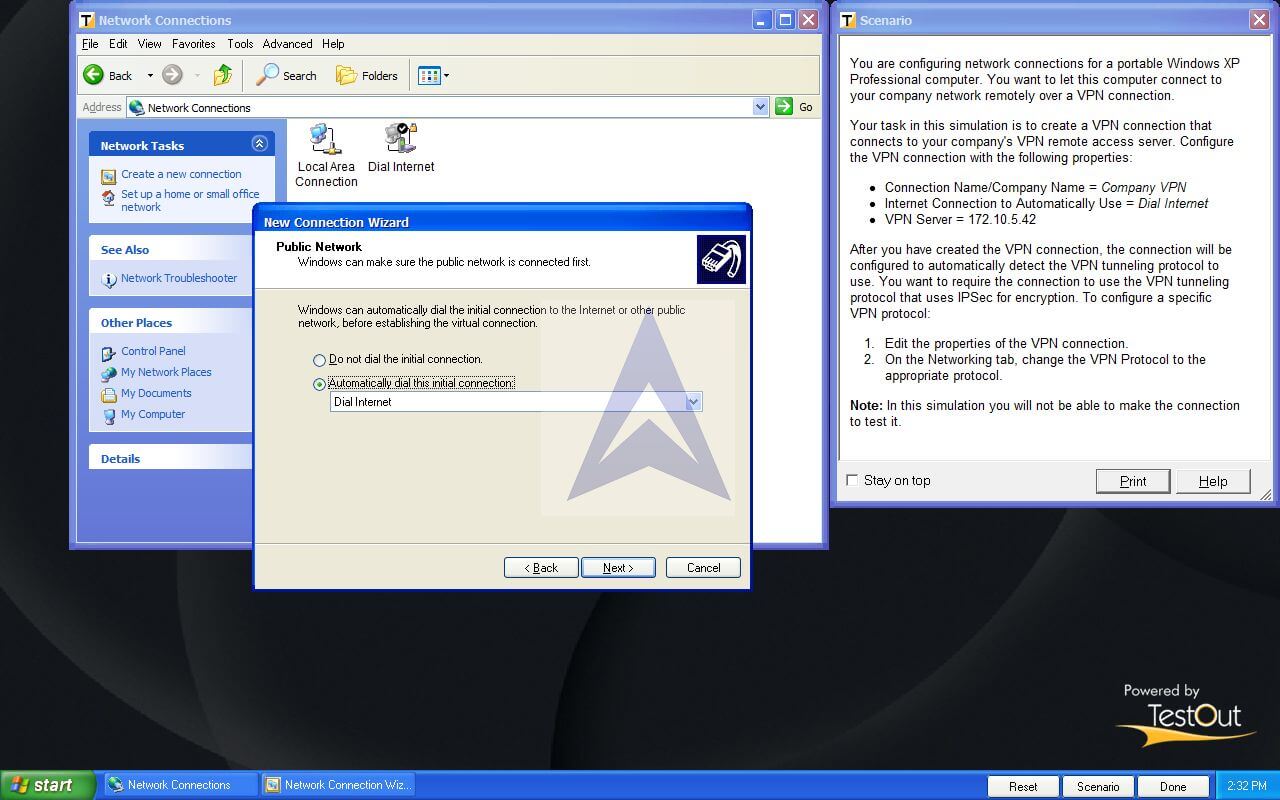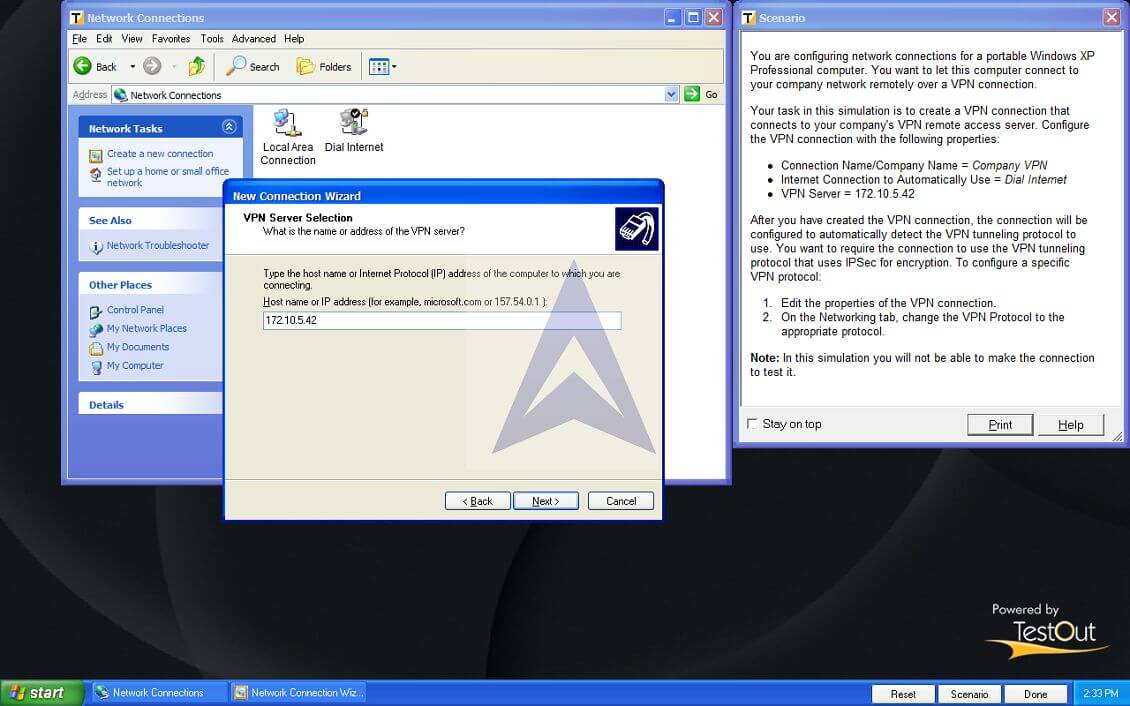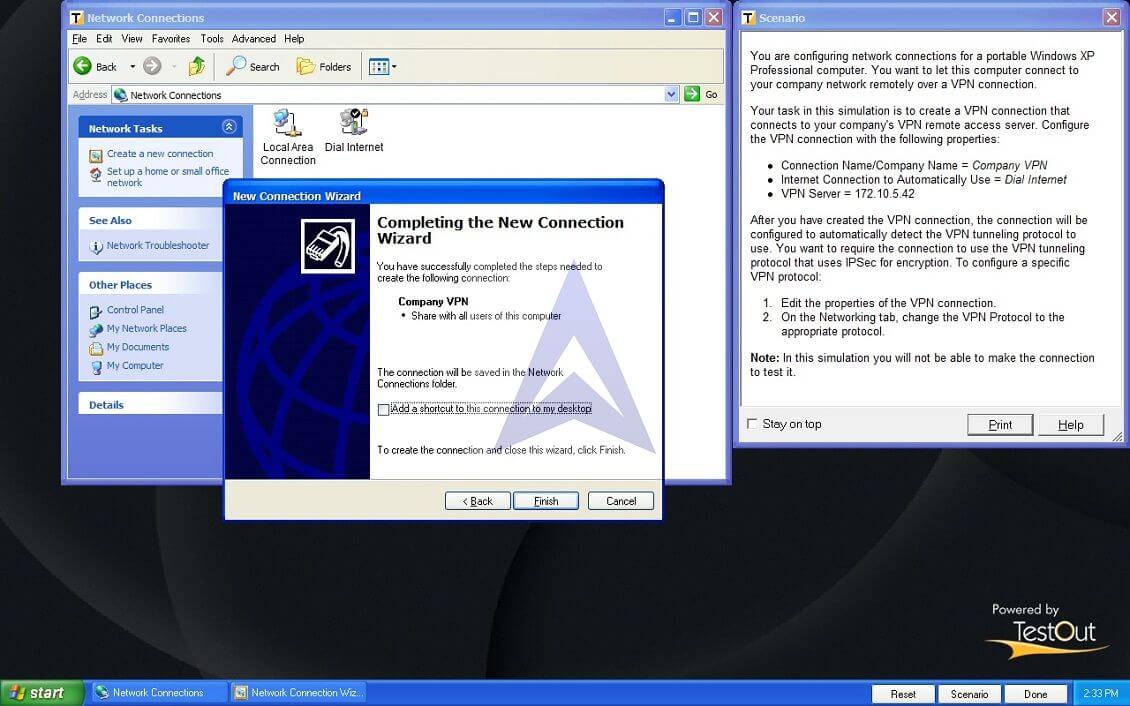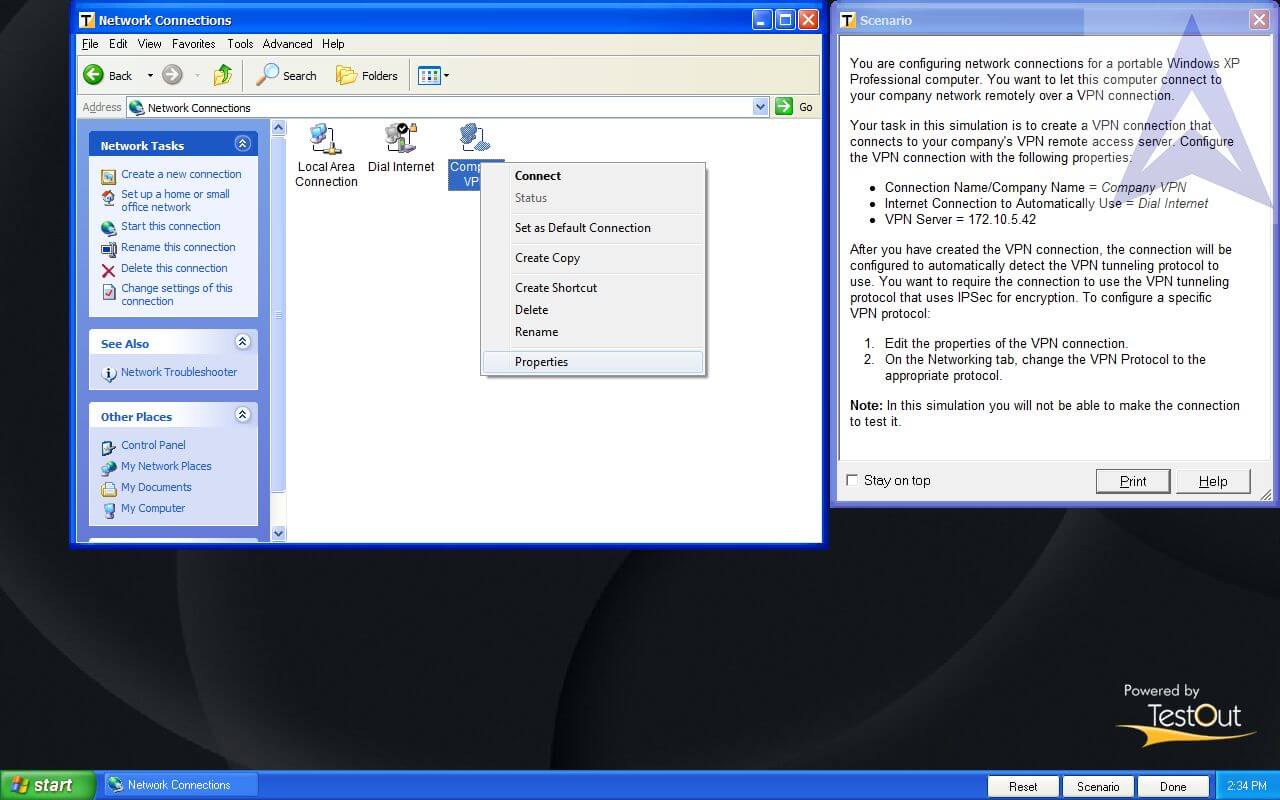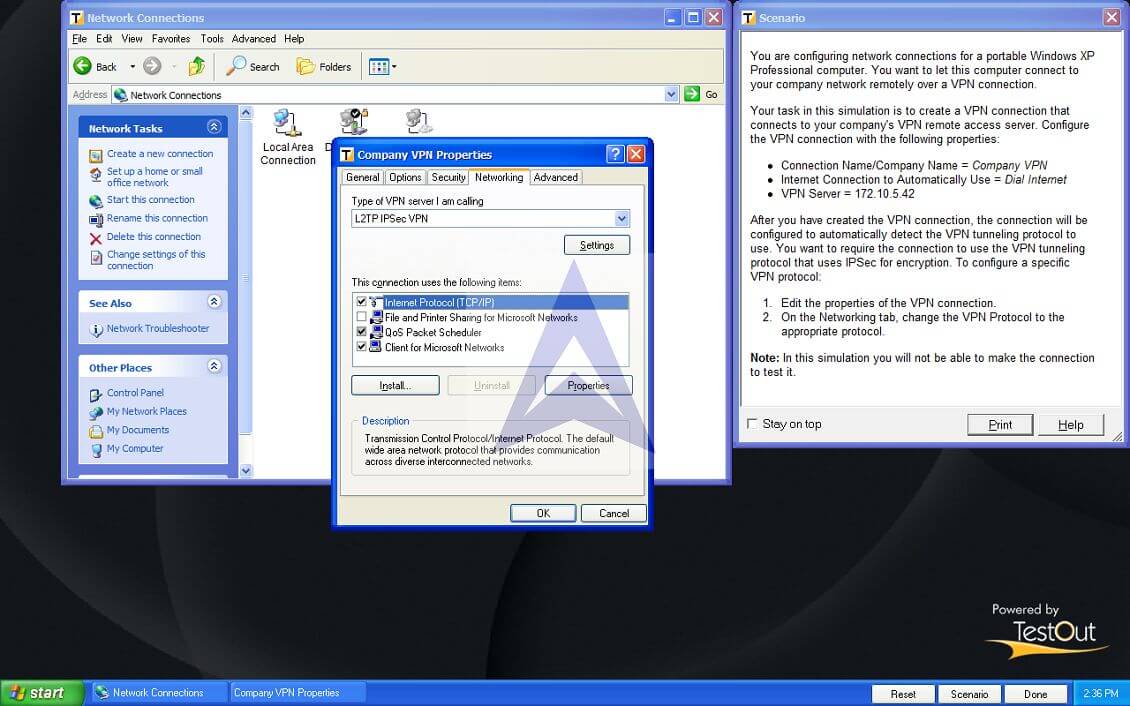Links
7.0 Operating Systems
What are the steps?
- Task 1: In this lab, you will perform the following tasks to understand the concepts of network access and connectivity:
- Install network components and services by using Quality of Service (QoS) Packet Scheduler.
- Configure local user accounts for a Windows XP computer.
- Modify group memberships for a Windows XP computer.
- Create a domain user in Active Directory.
- Map a network drive to share a folder on the network.
- Add and share a network printer.
- Configure NT File System (NTFS) permissions.
- Create an eDirectory user and assign file system rights to the user.
Procedure
- Launch the Network+ LabSim application.
- Select 7.0 Operating Systems.
- Complete Simulation Exercises 7.1.2–7.5.8.
- Take a screen shot at the end of each assigned simulation exercise and submit here.
Did it work?
- Were you able to install network components and services by using QoS Packet Scheduler?
- Were you able to configure local user accounts for a Windows XP computer?
- Were you able to modify group memberships for a Windows XP computer?
- Were you able to create a domain user in Active Directory?
- Were you able to map a network drive to share a folder on the network?
- Were you able to add and share a network printer?
- Were you able to configure NTFS permissions?
- Were you able to create an eDirectory user and assign file system rights to the user?
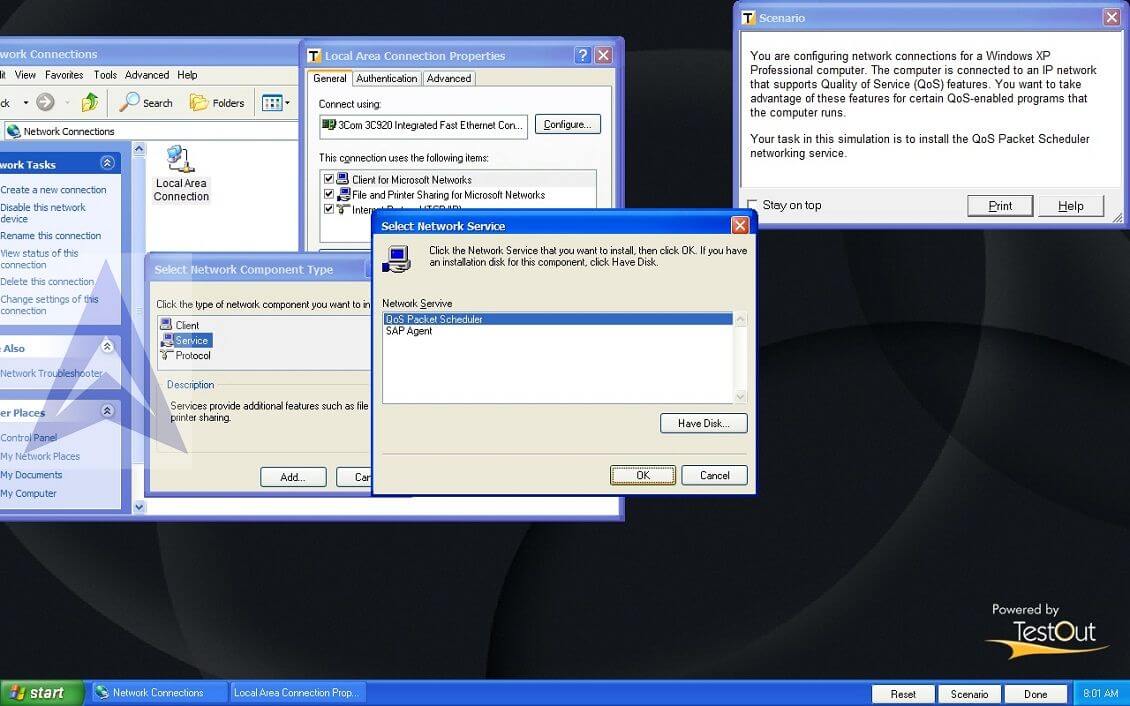
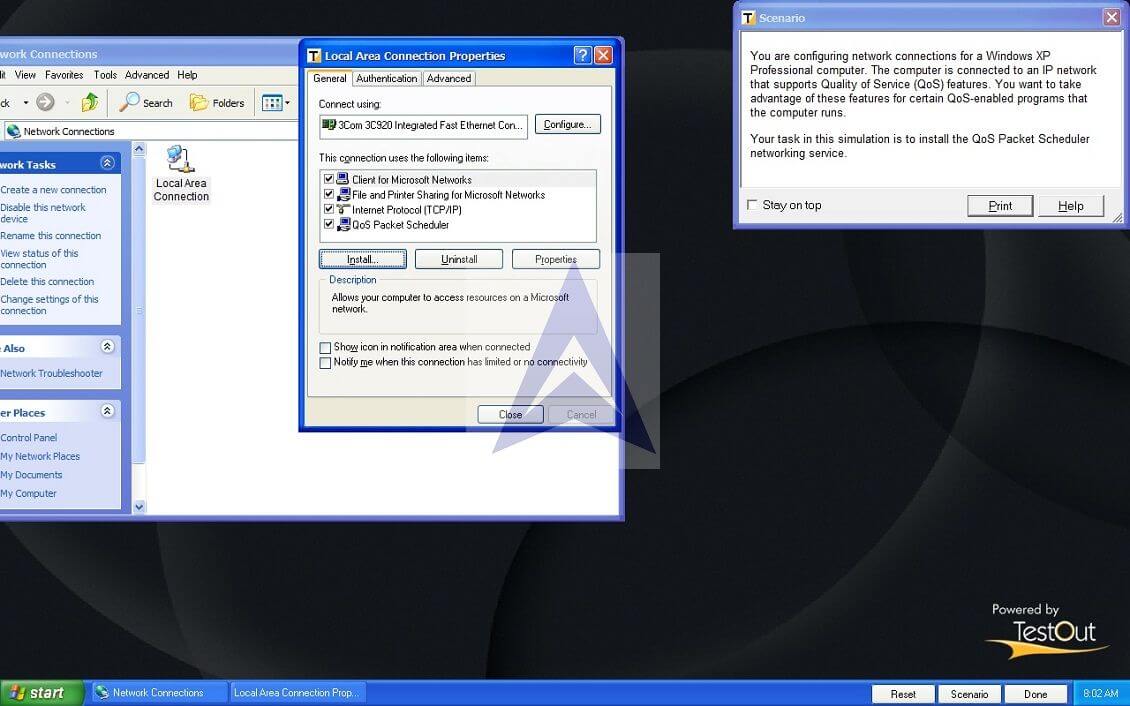
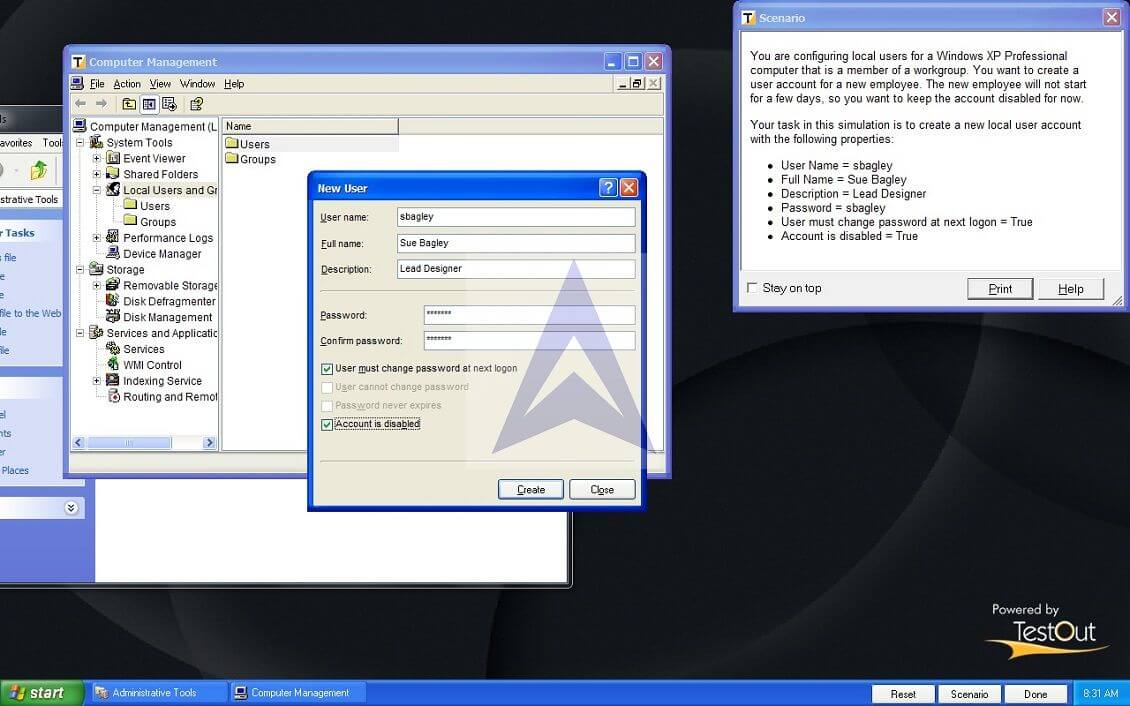
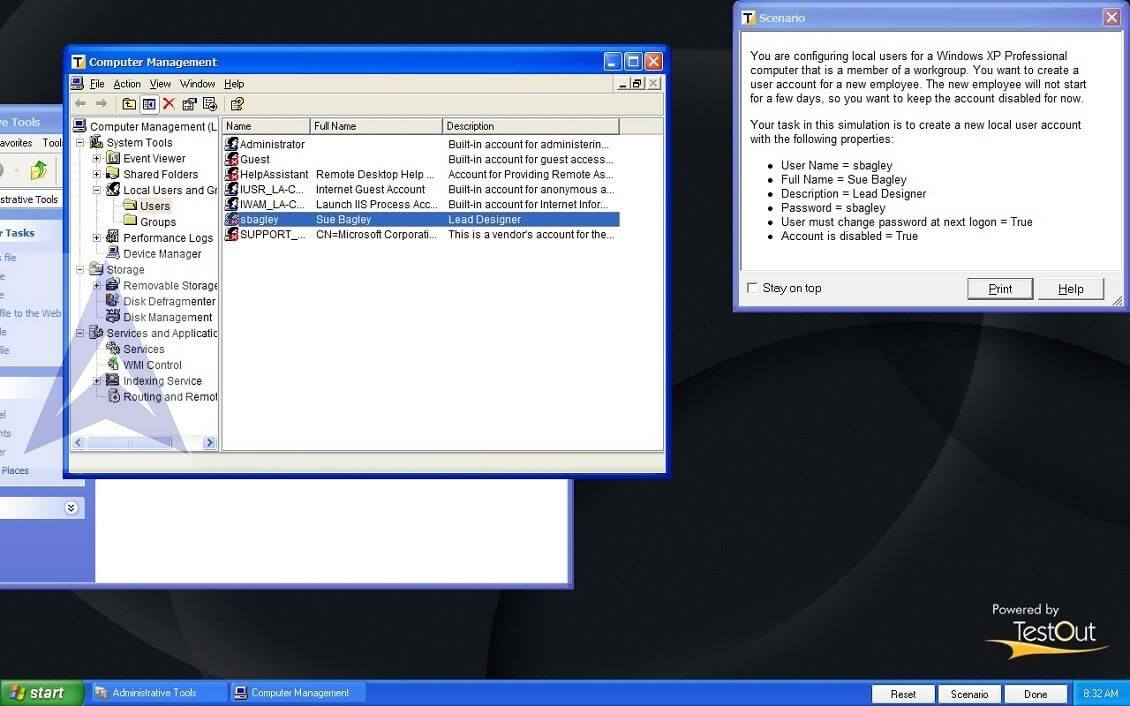
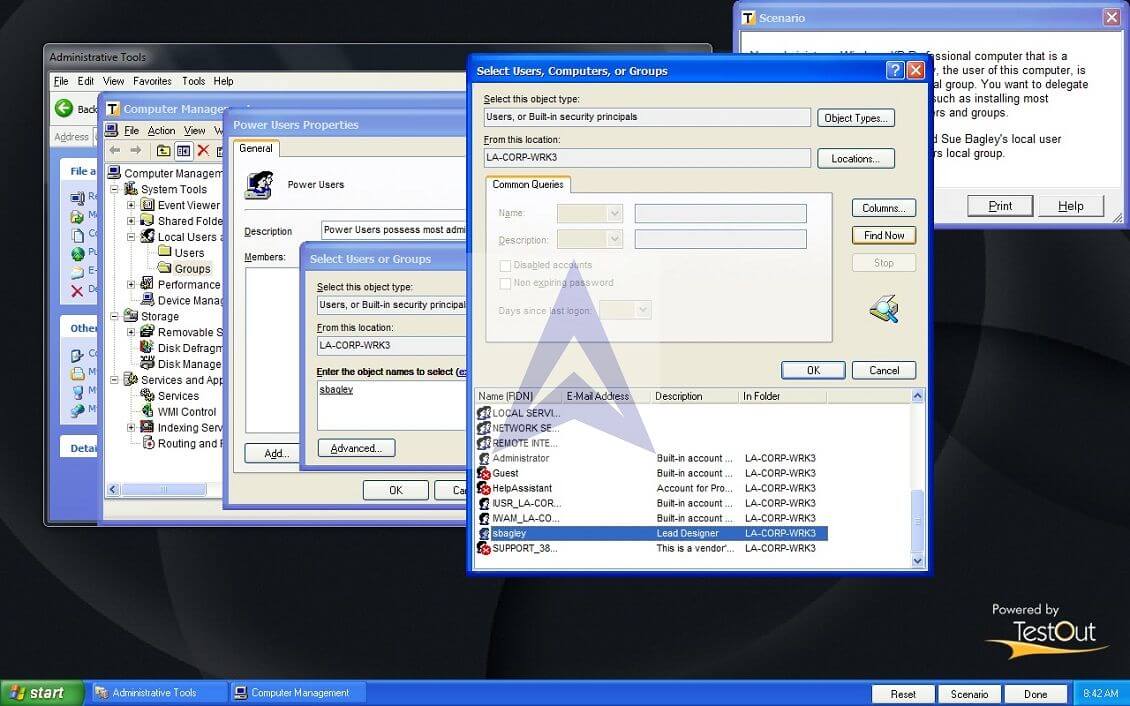
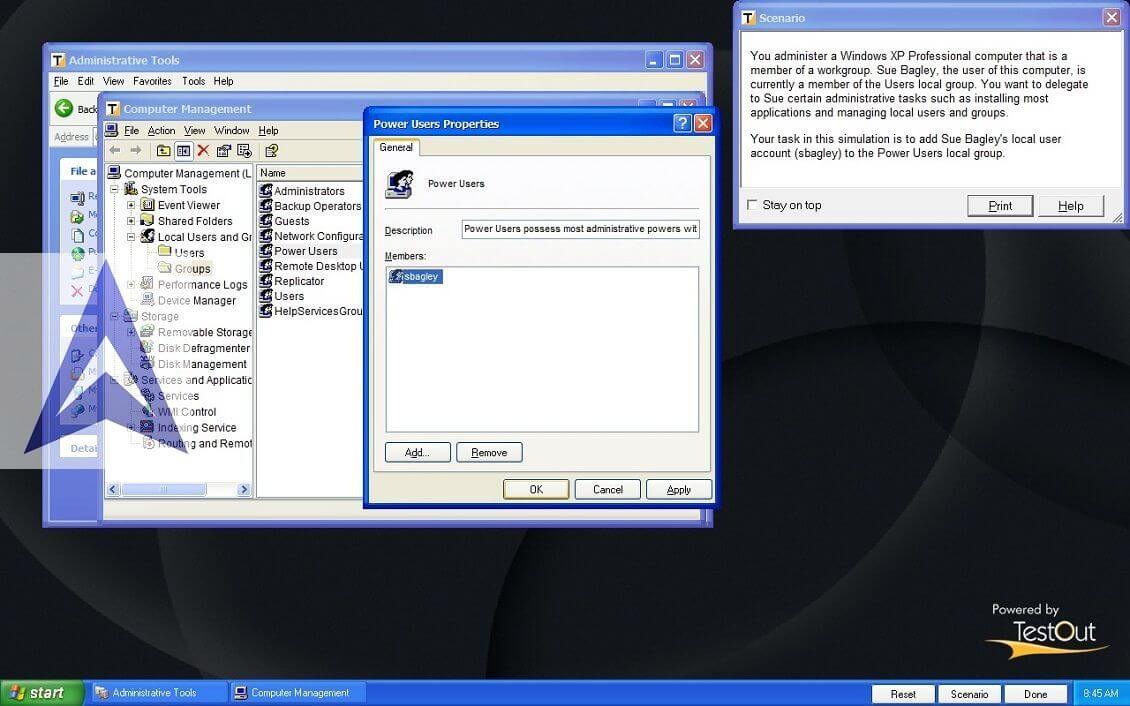
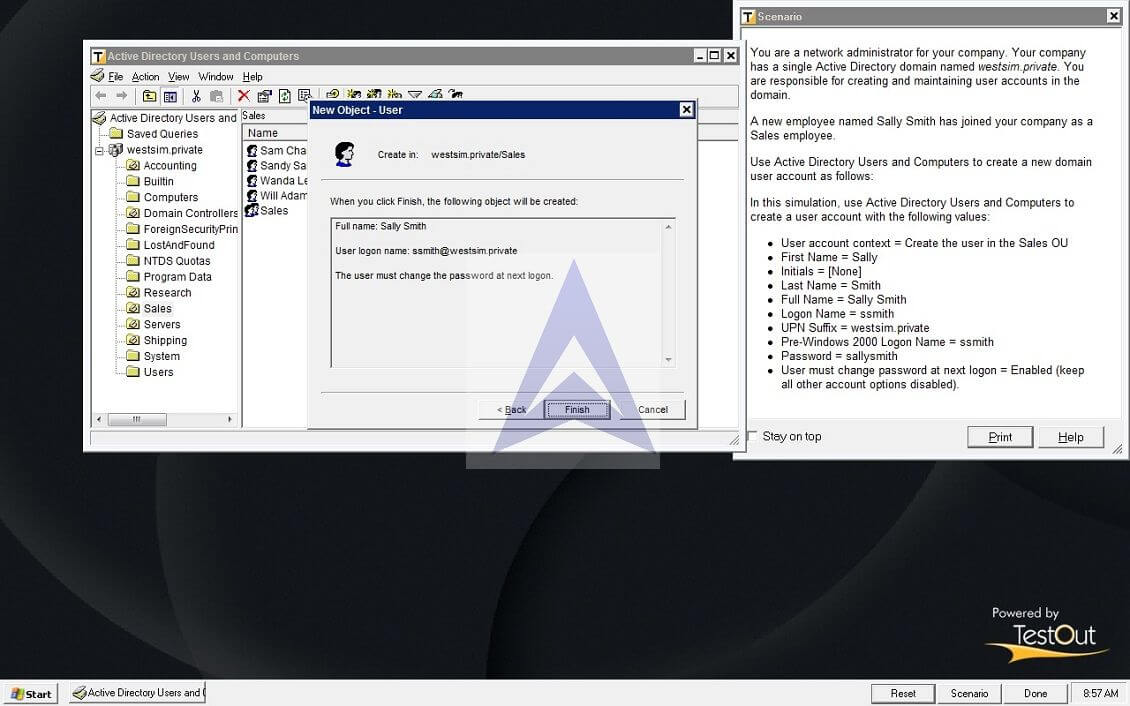
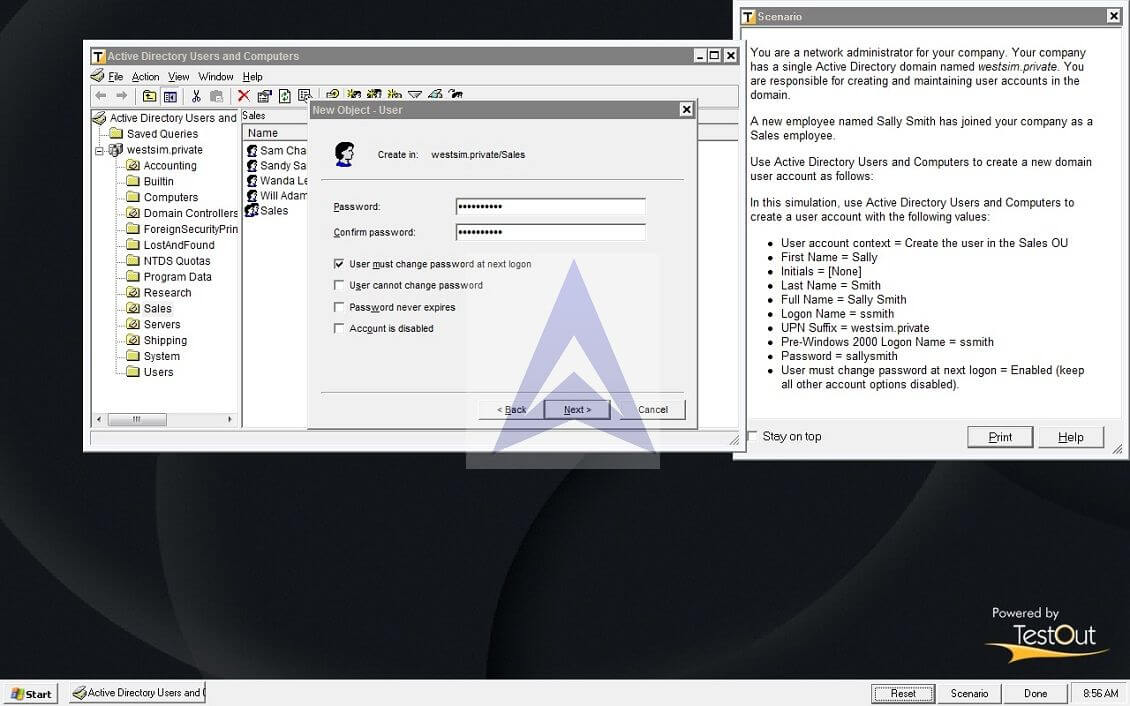
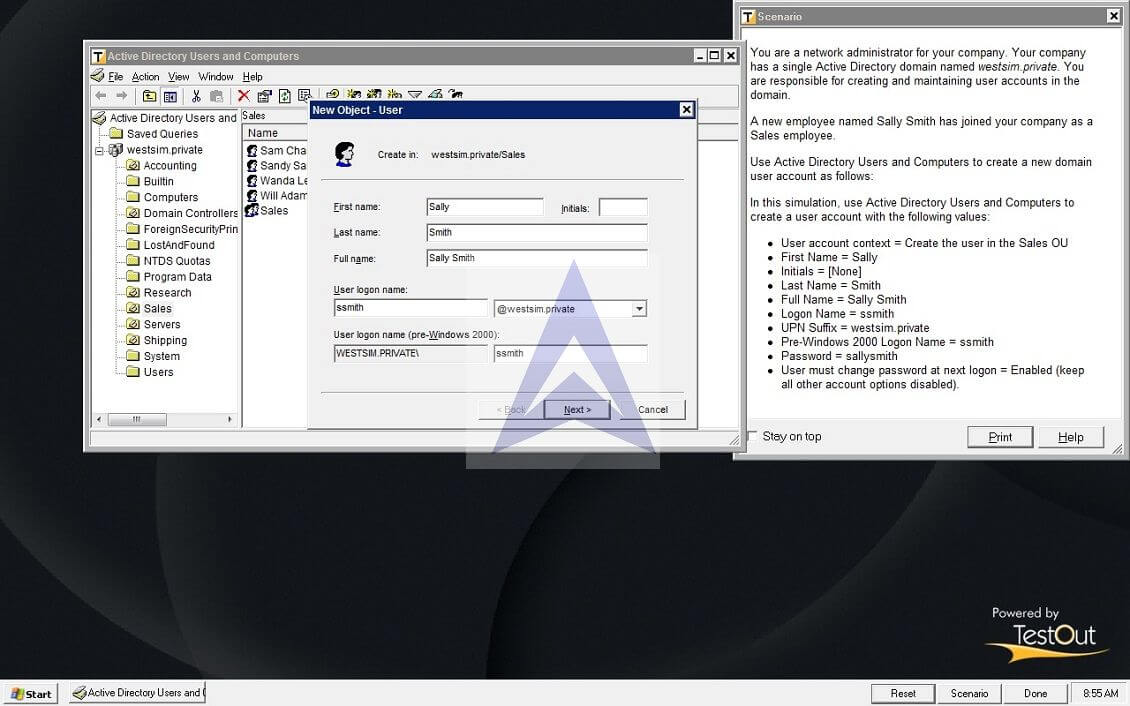
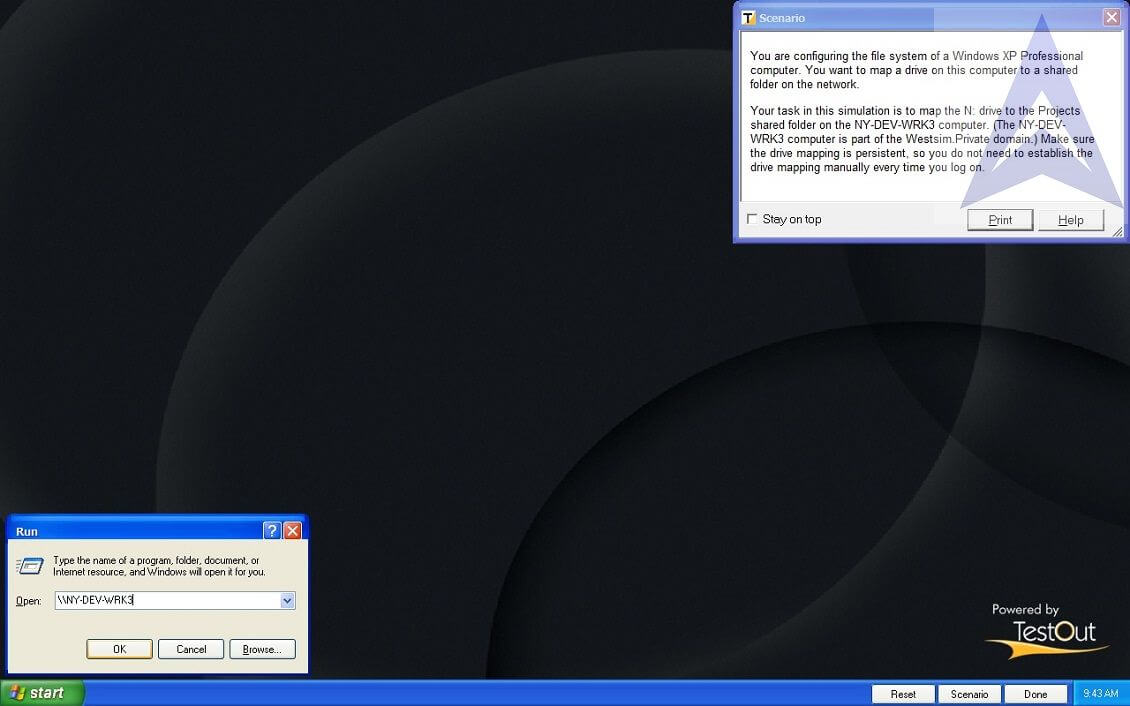
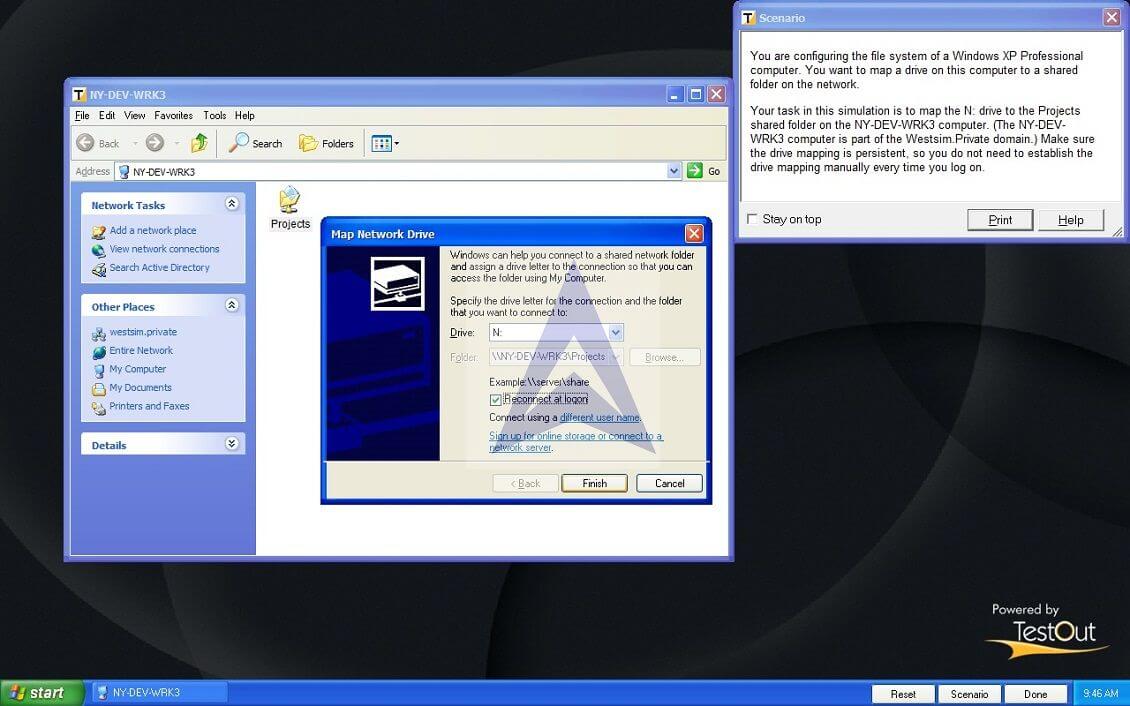
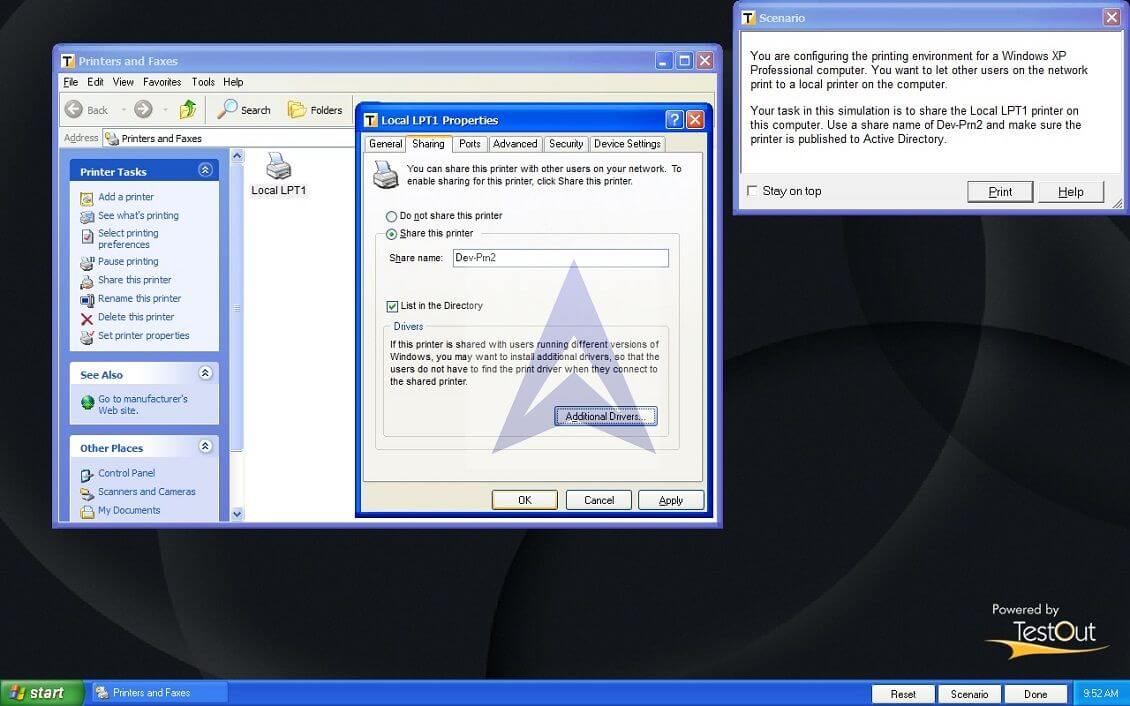
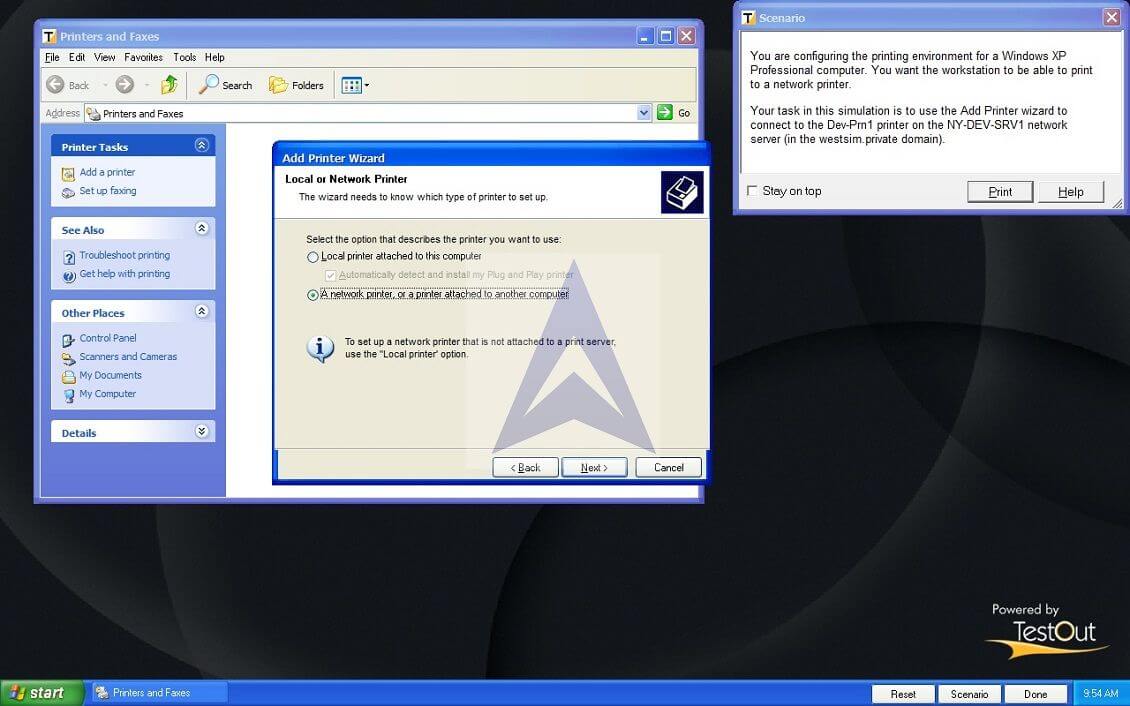
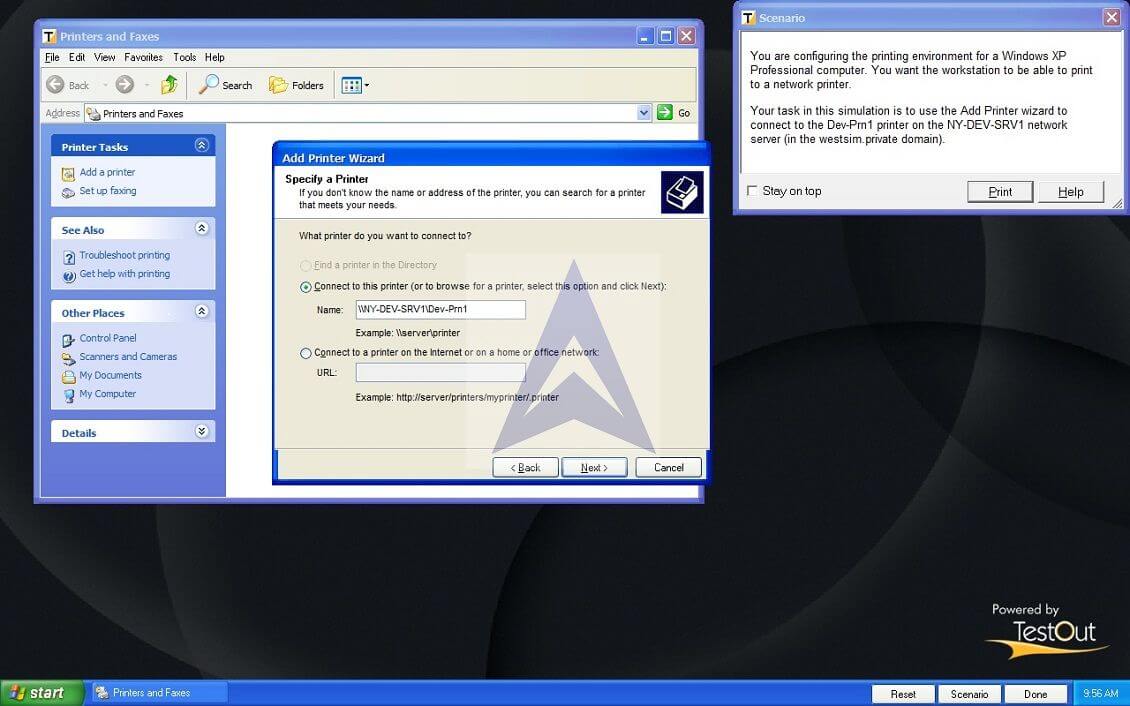
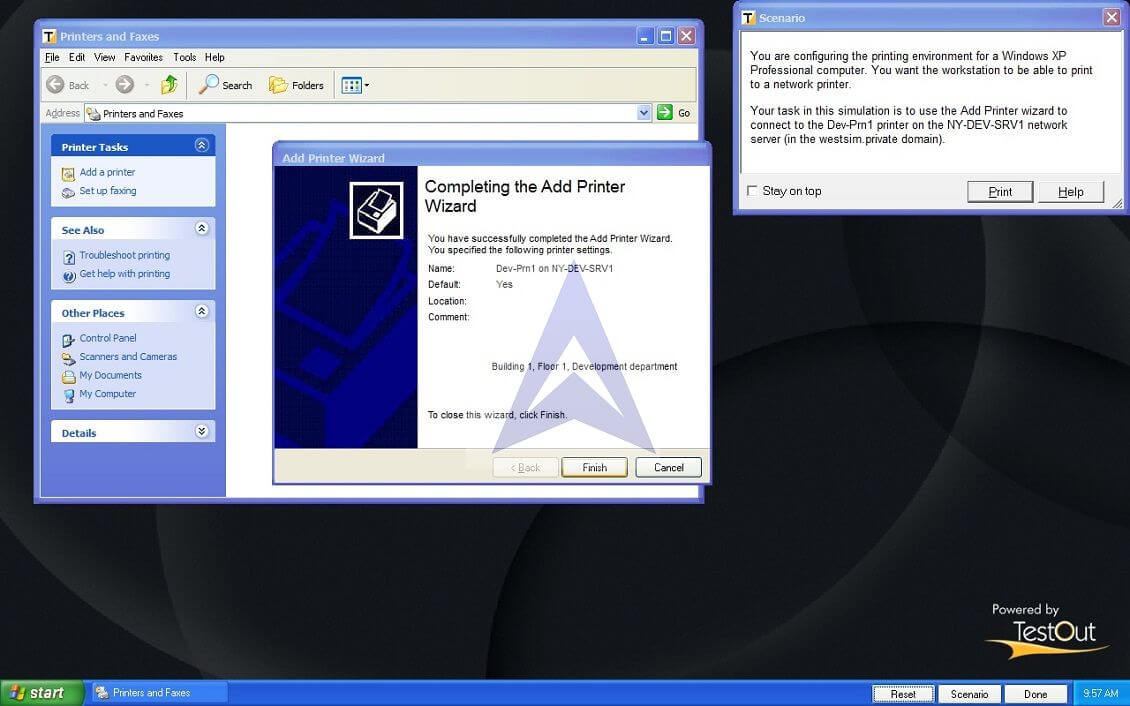
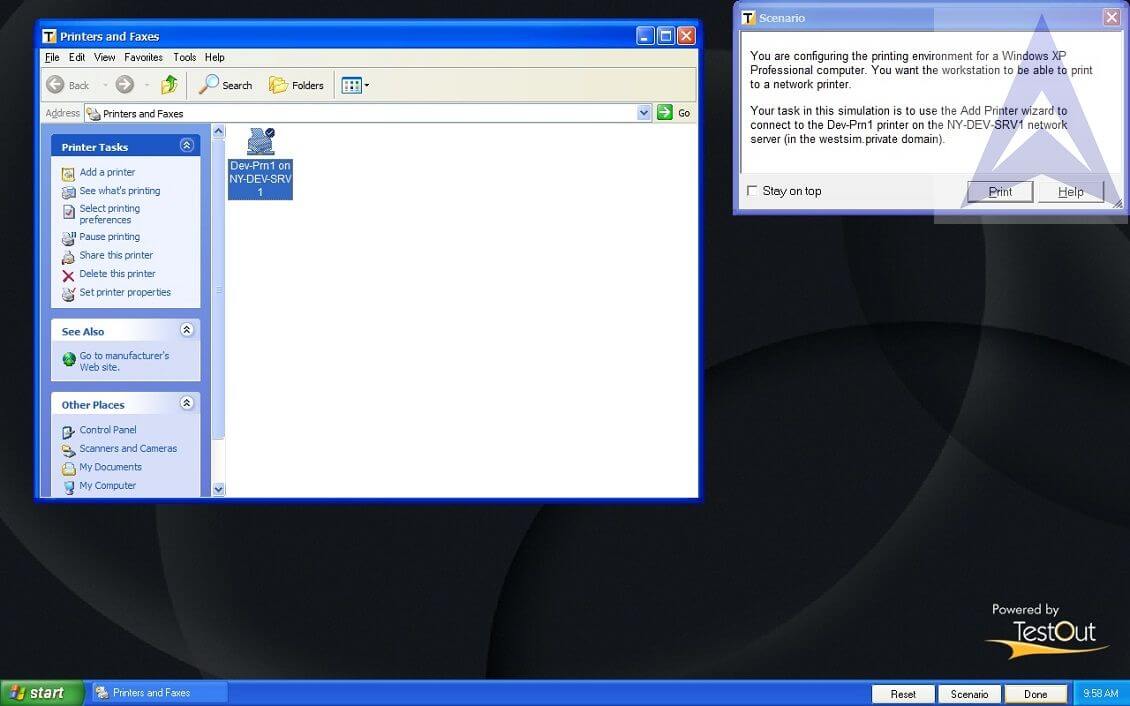
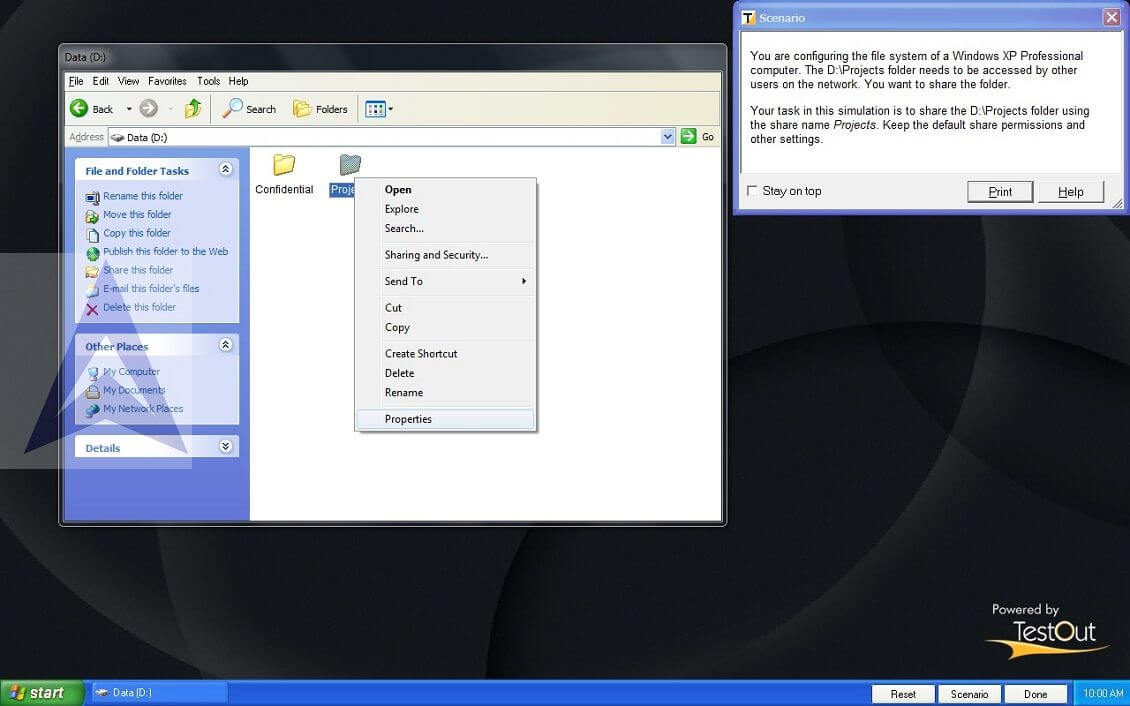
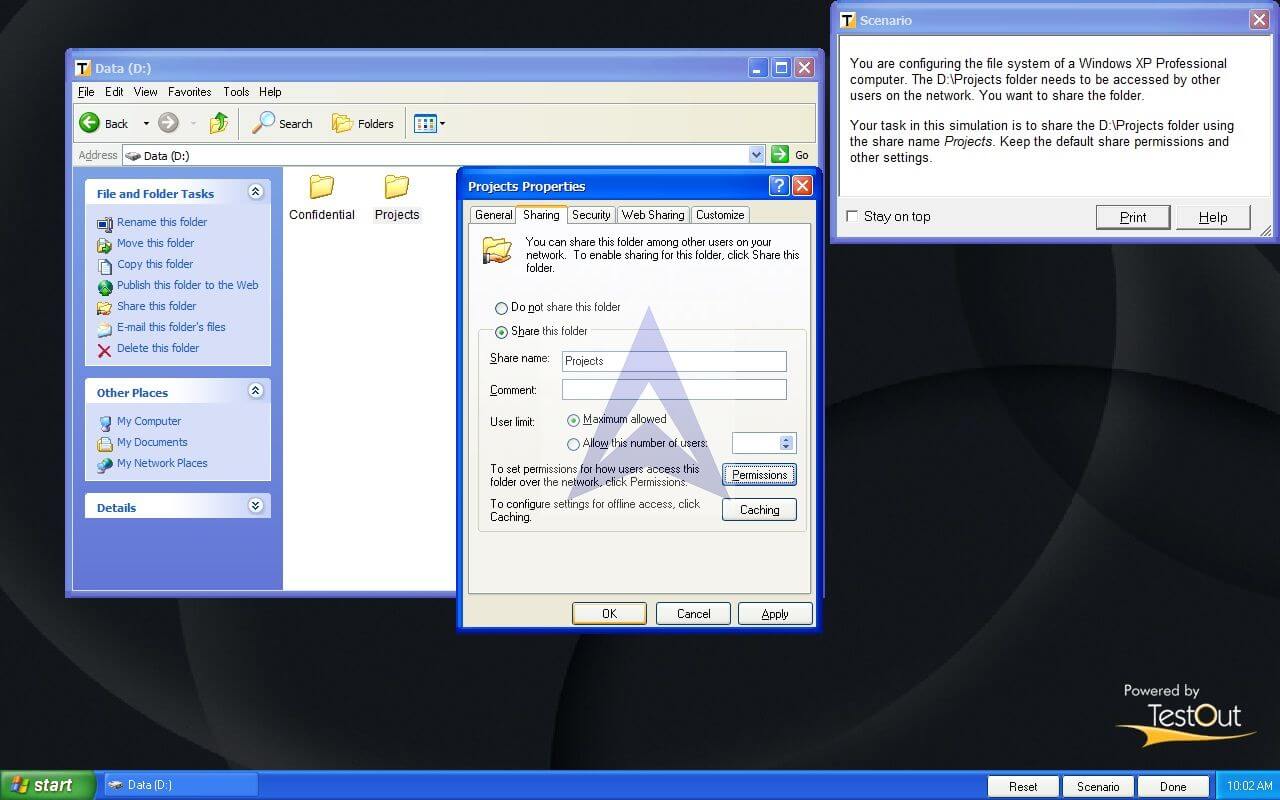
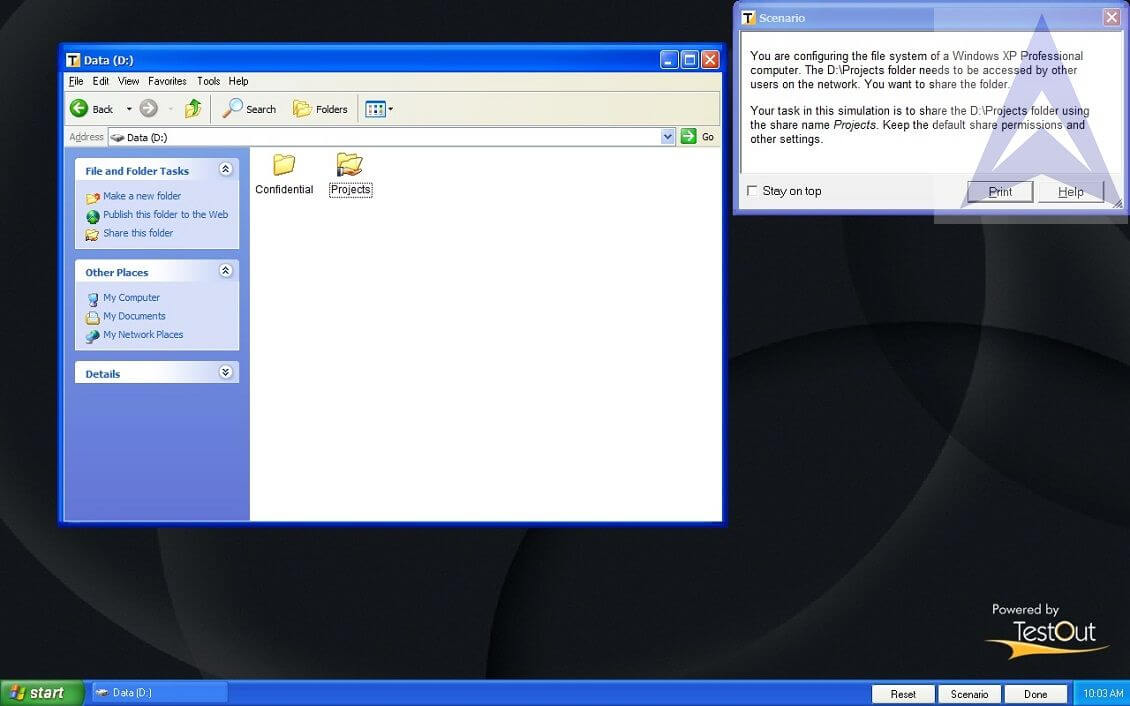
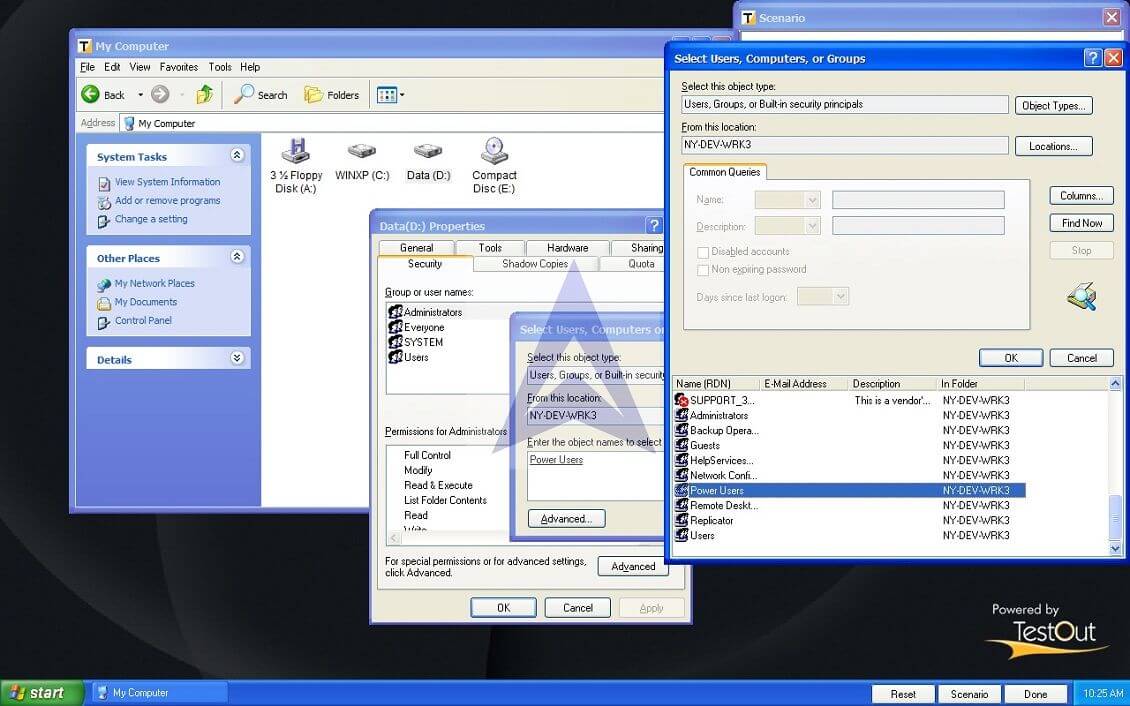
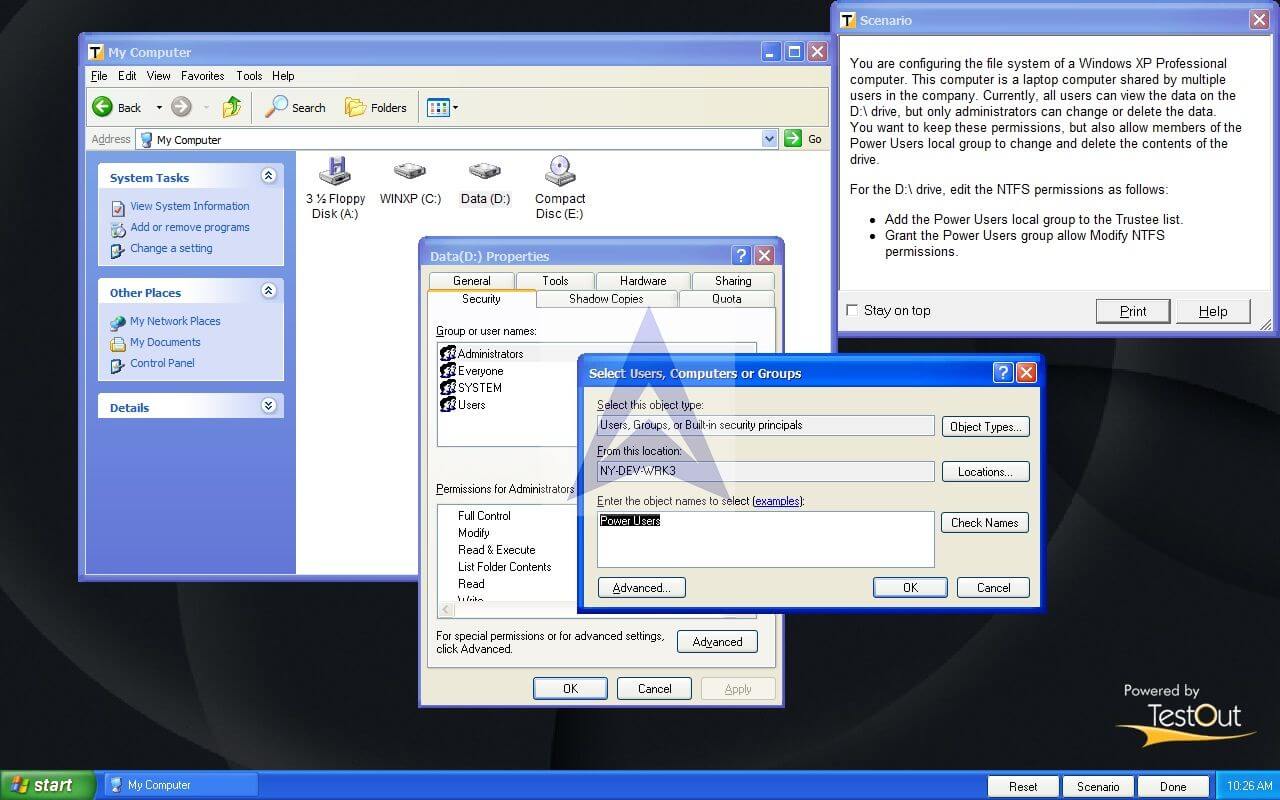
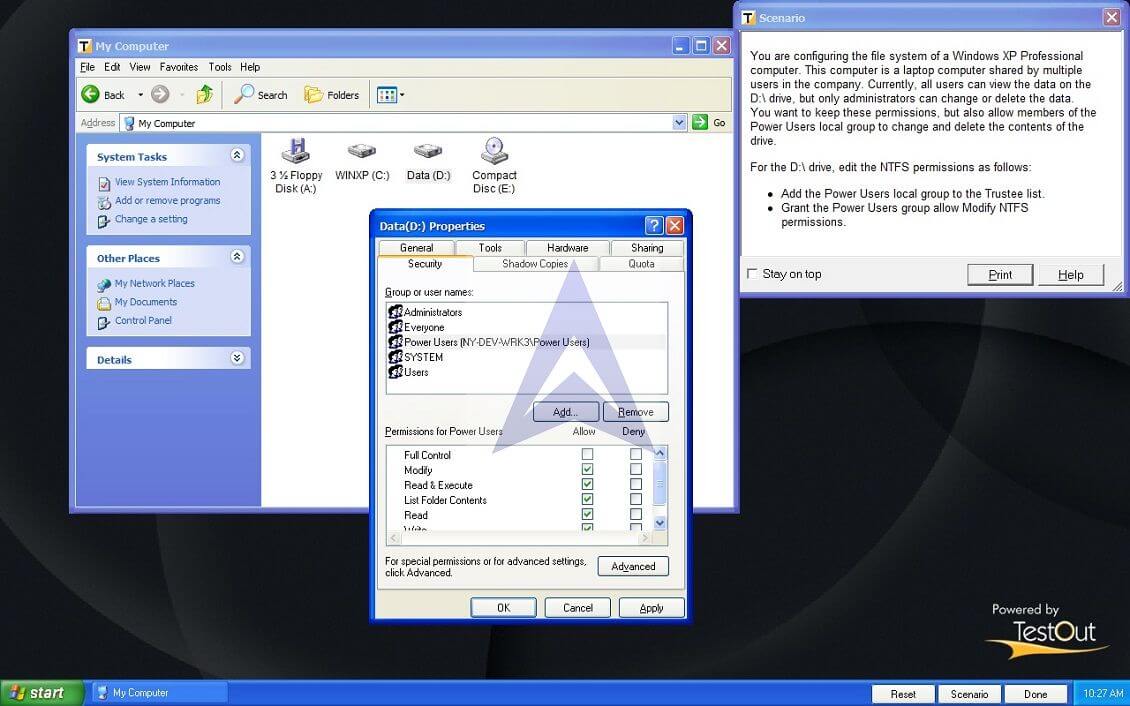
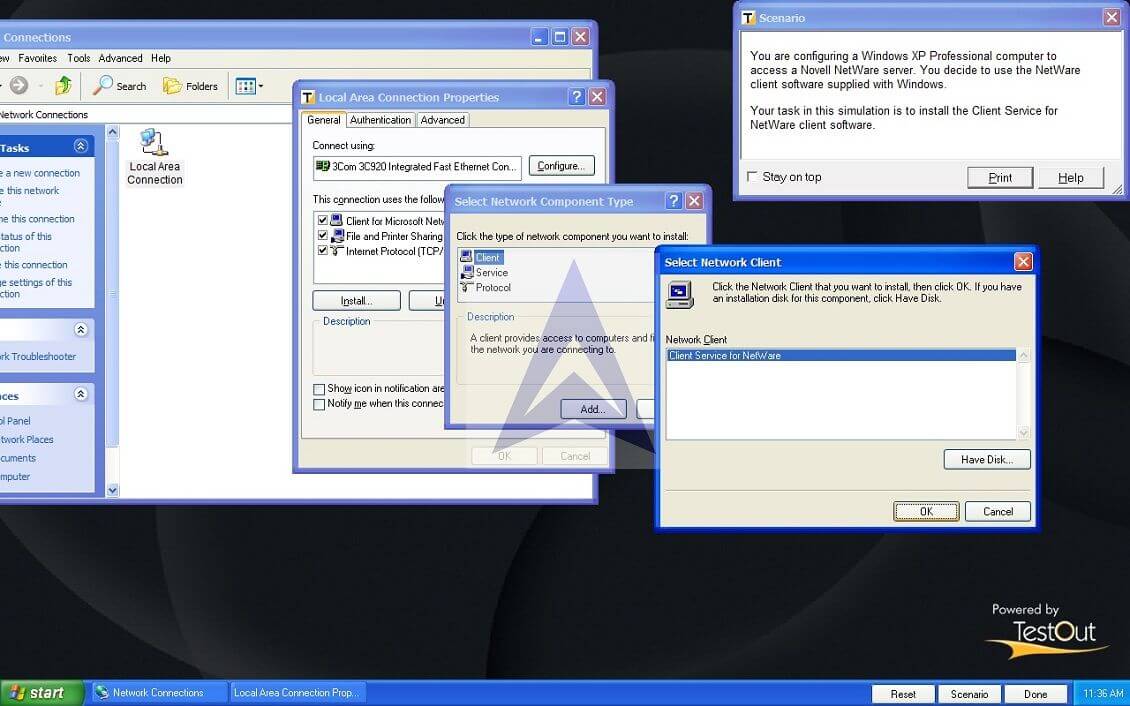
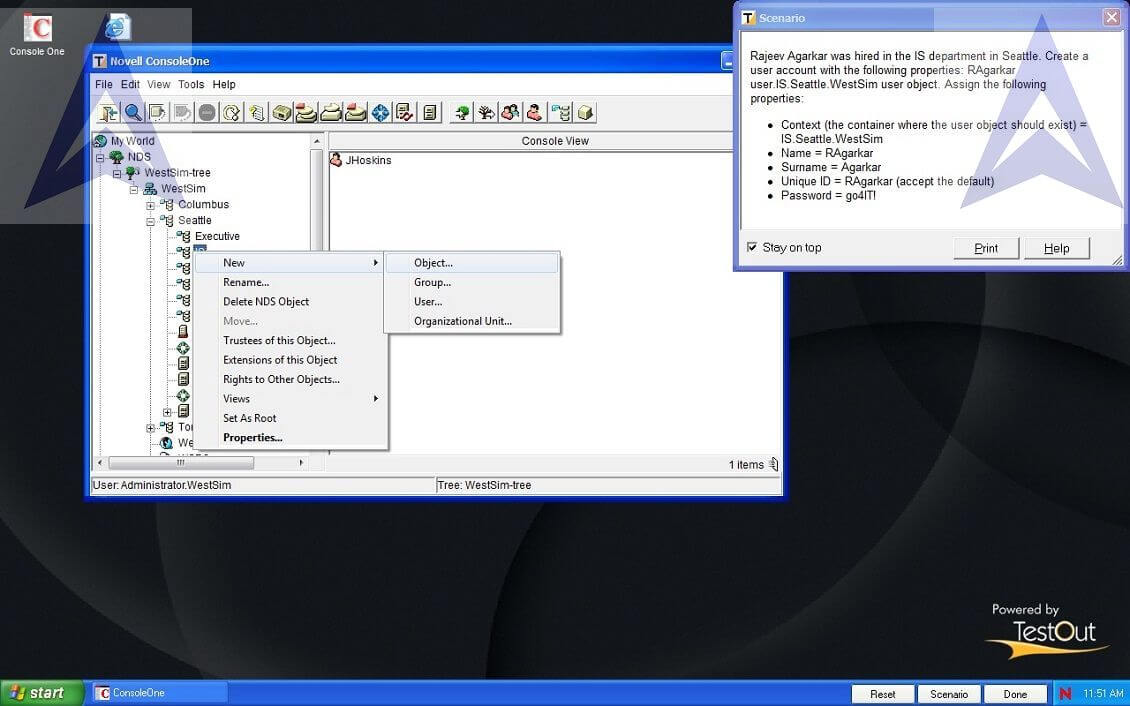
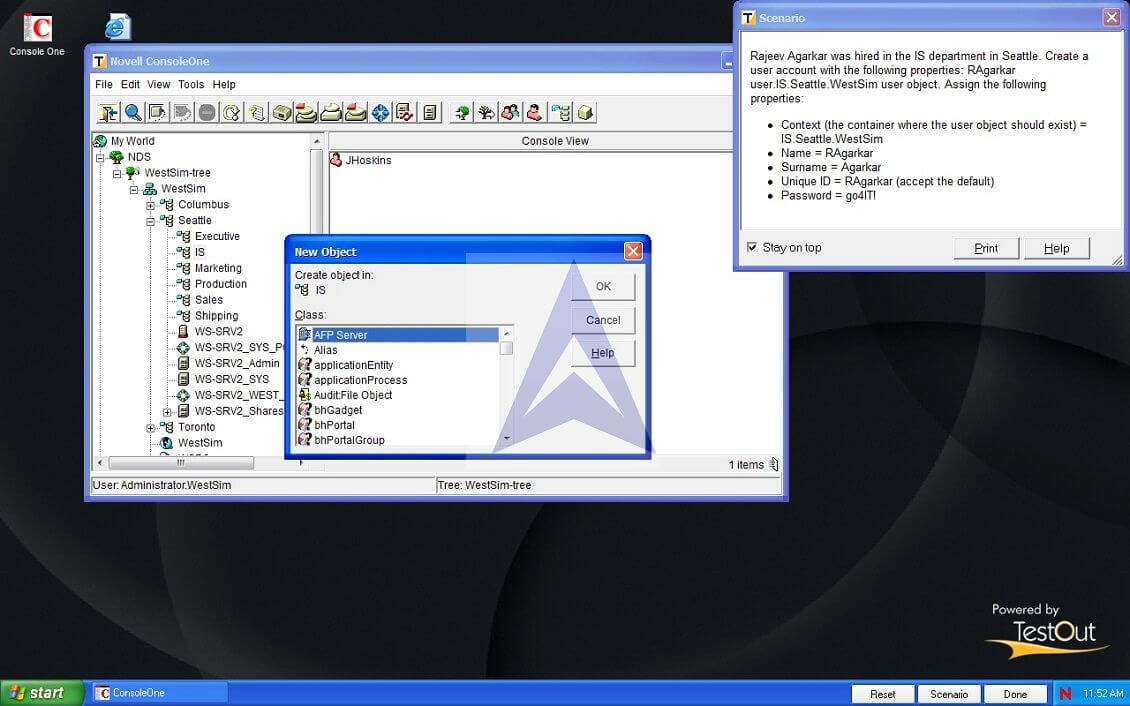
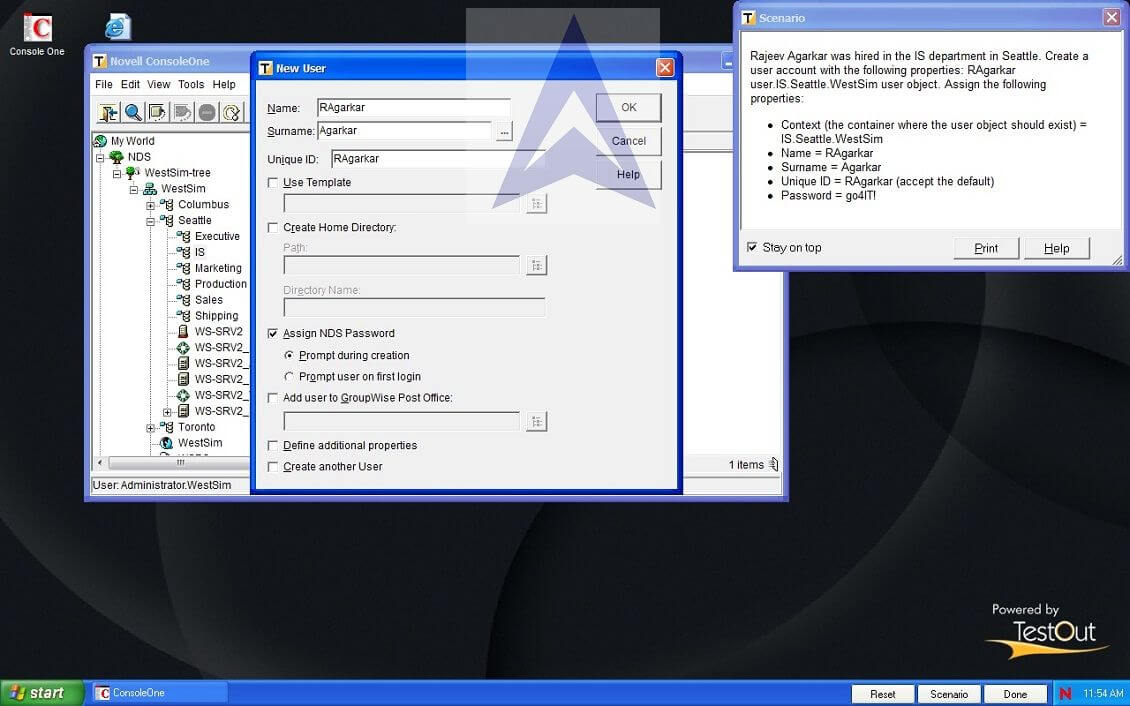
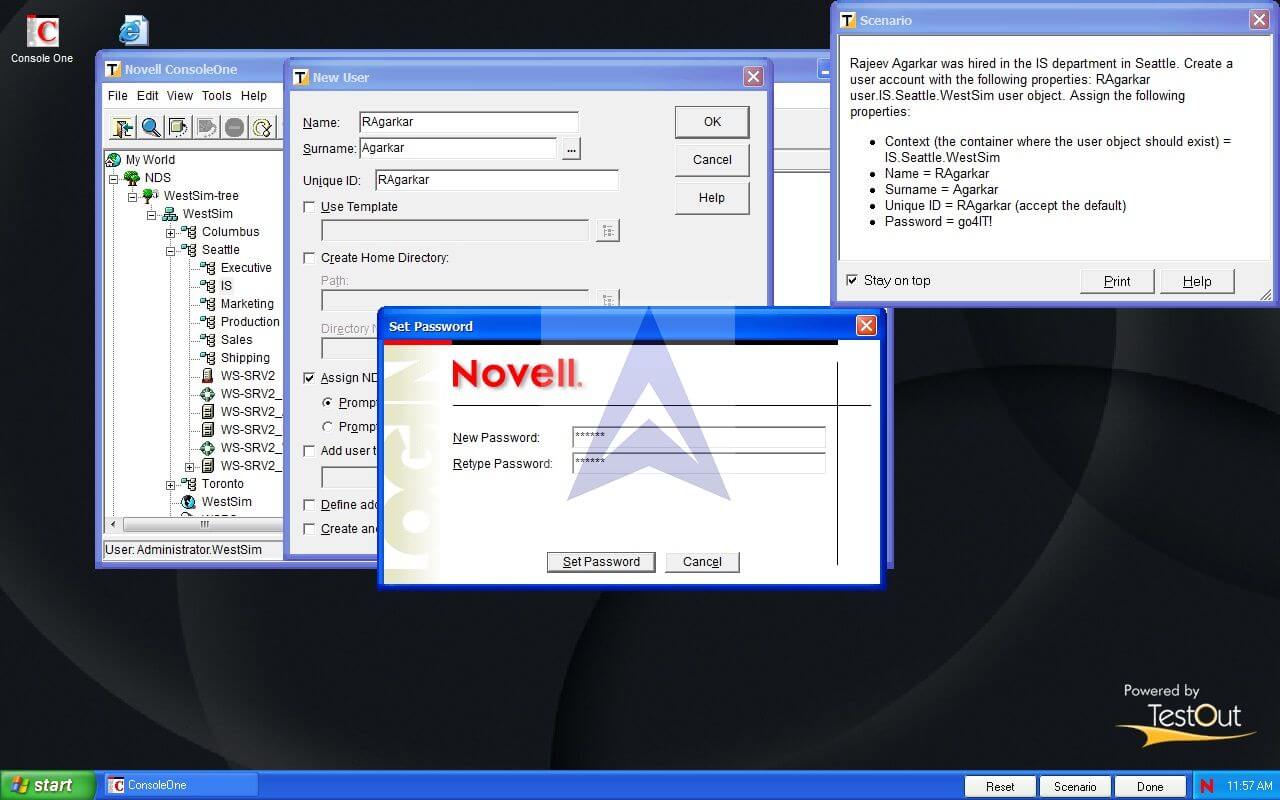
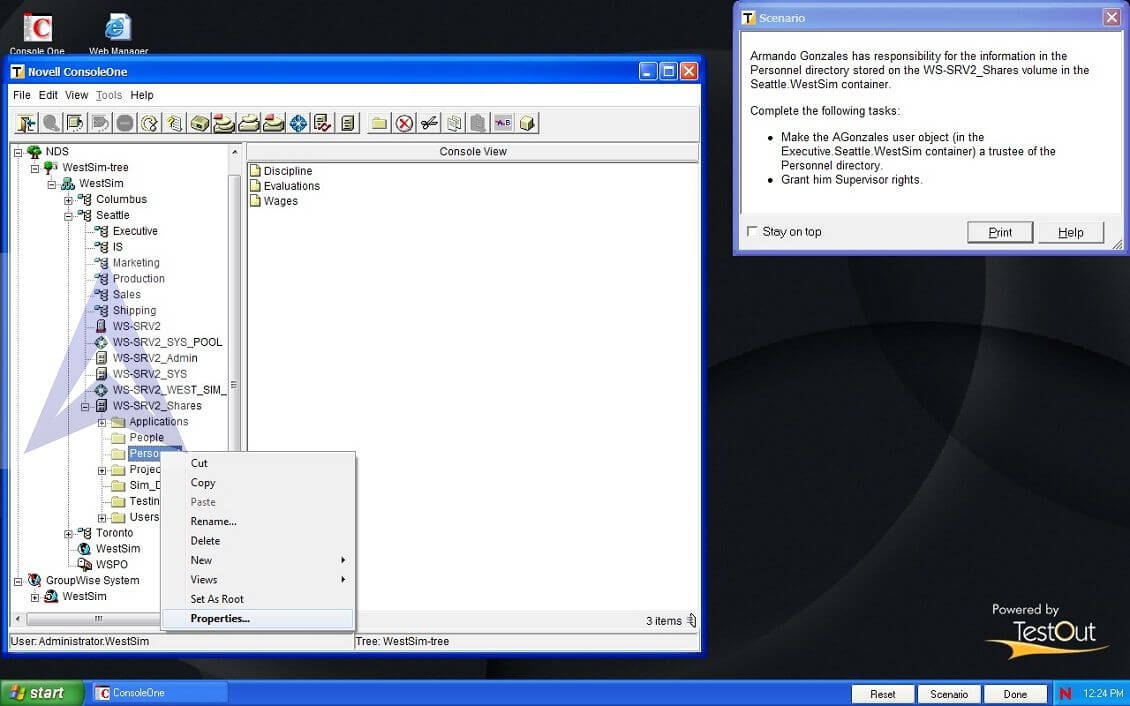
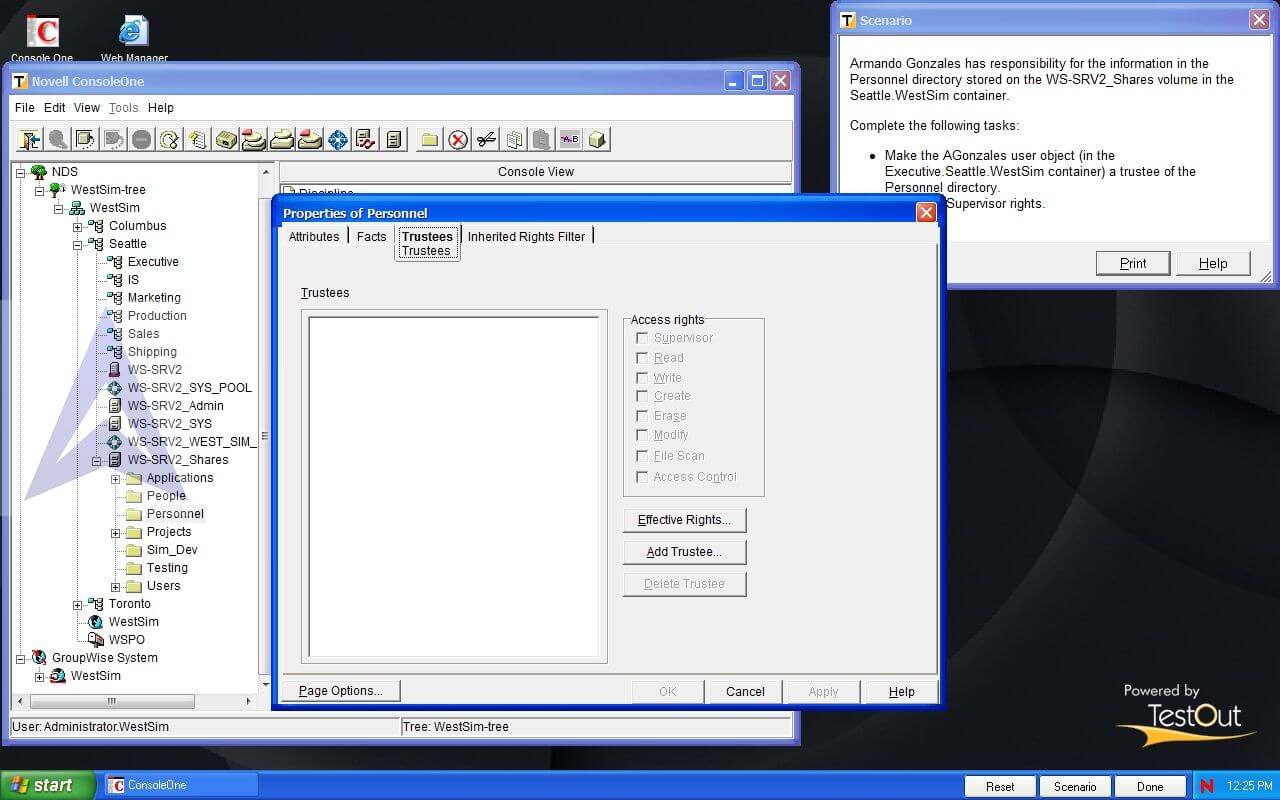
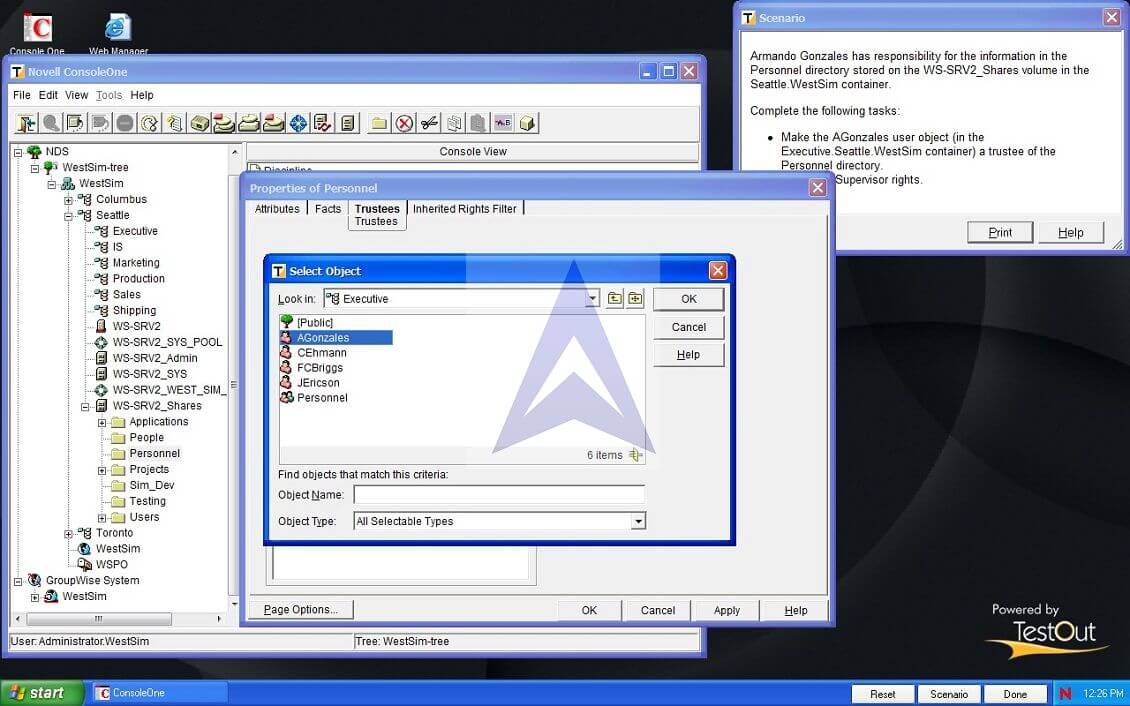
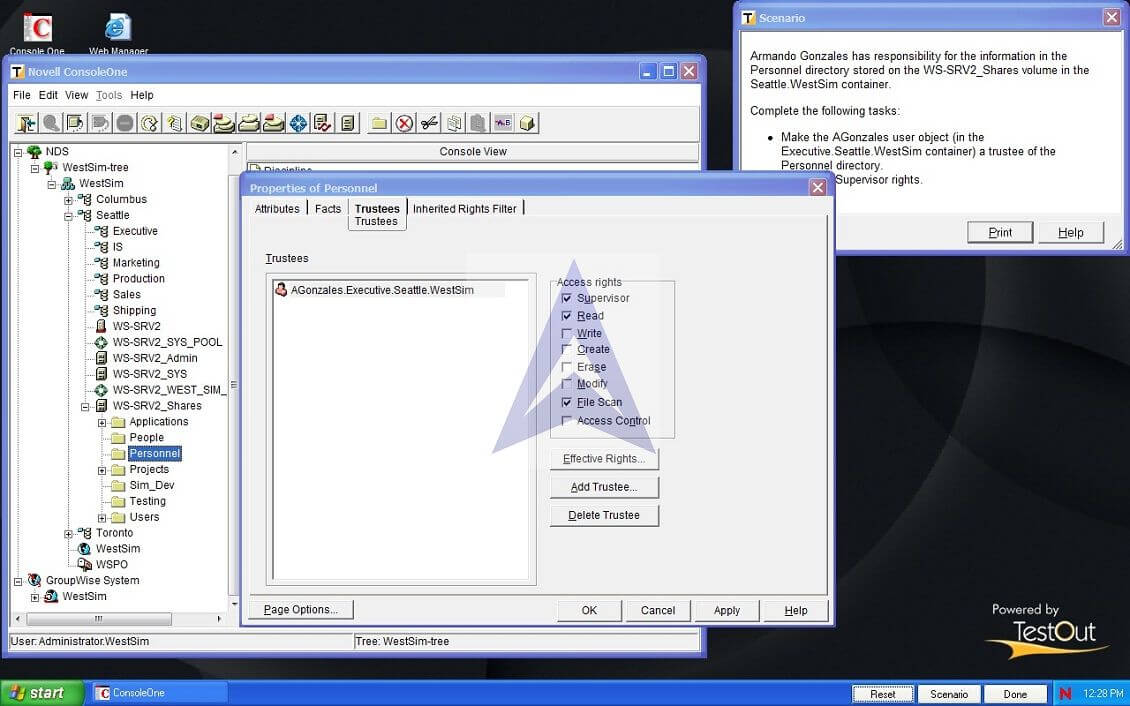
8.0 Wide Area Networks (WANs)
What is the purpose?
The purpose of this lab is to identify the basic characteristics of Internet technologies and functions of network components.
What are the steps?
- Task 1: In this lab, you will perform the following tasks to understand the concepts of WANs:
- Create and connect to a dial-up connection for Internet access by using Public Switched Telephone Network (PSTN).
- Upgrade the Internet service from a dial-up to a Digital Subscriber Line (DSL) connection.
- Configure Internet settings by using TCP/IP.
- Configure a virtual private network (VPN) and a Remote Access connection.
Procedure
- Launch the Network+ LabSim application.
- Select 8.0 Wide Area Networks (WANs).
- Complete Simulation Exercises 8.1.1–8.3.3.
- Take a screen shot at the end of each assigned simulation exercise and submit here.
Did it work?
- Were you able to create and connect to a dial-up connection for Internet access by using PSTN?
- Were you able to upgrade the Internet service from a dial-up to a DSL connection?
- Were you able to configure Internet settings by using TCP/IP?
- Were you able to configure a VPN and a Remote Access connection?