Confidence Interval for Population Mean
How to Calculate Confidence Interval of Population Mean
In this free excel tutorial we will be using Ms-Excel to calculate the confidence interval for a population mean. We will do this by using the following business statistics homework problem.
A random sample of the annual precipitation (in inches) for Nome, Alaska is given below. Suppose we are asked to construct a 95% confidence interval for the population mean and to interpret our answer.
| 18.31 | 14.93 | 24.38 | 14.30 | 17.13 | 13.05 | 13.43 |
| 19.87 | 9.08 | 22.15 | 7.39 | 10.44 | 14.17 | 17.62 |
| 19.76 | 20.66 | 24.25 | 20.09 | 22.06 | 15.46 | 17.49 |
| 17.10 | 12.29 | 13.67 | 9.93 | 19.25 | 16.27 | |
| 19.06 | 20.14 | 20.80 | 14.97 | 14.92 | 15.23 |
CONFIDENCE INTERVAL refers to a range of values defined such that there is a specified probability that the value of a true population parameter lies within that range.
Let us learn how to calculate confidence interval for population mean using in-built CONFIDENCE function in excel.
Step 1:
Type the given data in excel sheet.
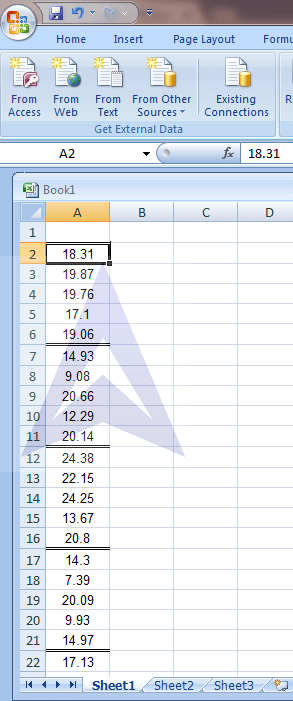
Step 2:
Select the data as shown. The lower right corner shows the average as 16.65606061
X̅ = 16.65606061
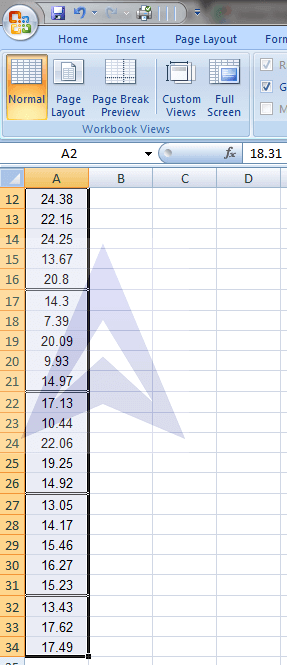
Step 3:
Now we find the standard deviation of sample data.
Go to Formulas > More functions > Statistical > STDEV
Select the data in the formula and you get the required answer as 4.234554979
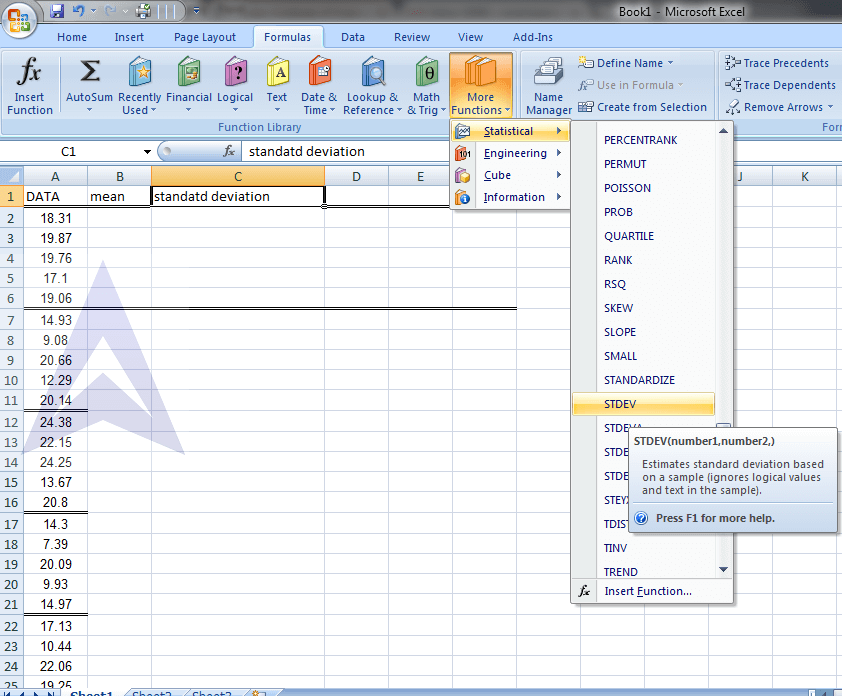
Step 4:
Next, we have to find the standard error of this sample data.
Standard error of a sample is equal to sample standard deviation divided by √n. the value of n is the sample size which can be known from the COUNT. Using the POWER formula in excel we can find the square root of the sample size, and standard error can be calculated as
Standard Error = s/√n
The Standard Error comes out to be 0.7314140
The confidence level is 95% which means the level of significance is α = 0.05
You can now also learn Statistics for Data Analysis with R with our free tutorials
Step 5:
Now we find the confidence interval. We cannot get the value of upper and lower limits of confidence interval directly. However we can use the CONFIDENCE function in Excel can give us the Margin of Error. The confidence interval’s lower limit is sample mean – CONFIDENCE and the upper limit is sample mean + CONFIDENCE
Formulas > More functions > Statistical > CONFIDENCE
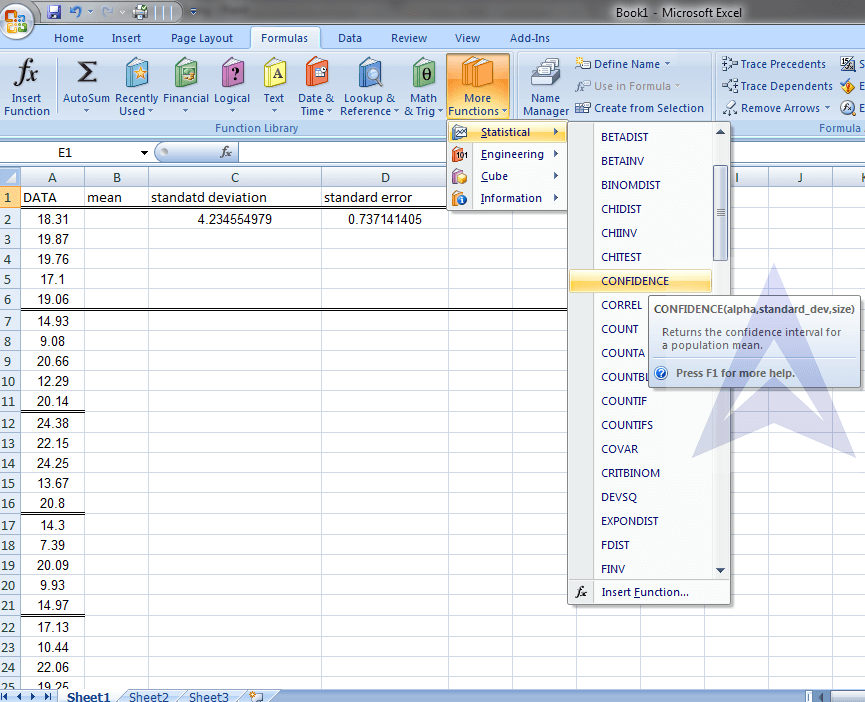
Step 6 - Putting the values in functional argument, we need values of alpha, standard deviation and sample size. The alpha value is the level of significance which can take any value from 0 to 1. The standard deviation here is the sample standard deviation.
Press OK.
The value you will get is 1.4444771
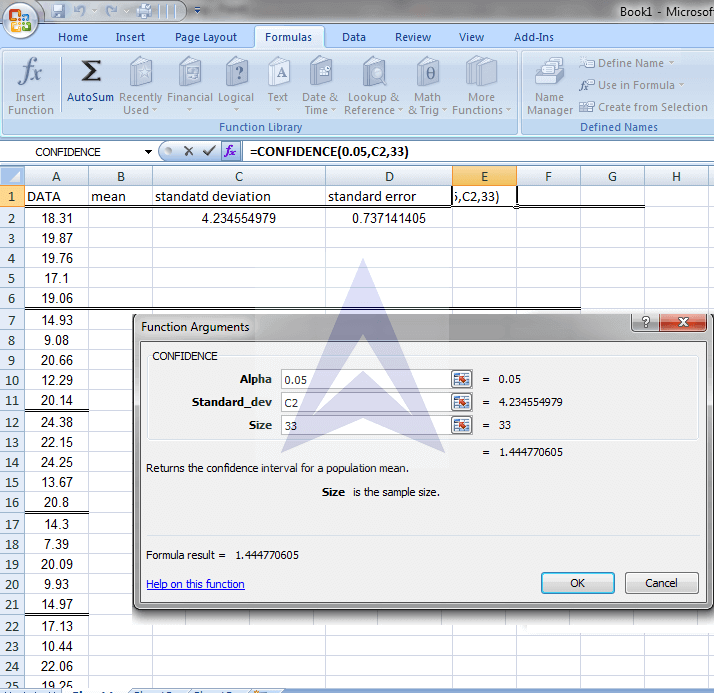
Step: 7
Find the upper limit and the lower limit of the confidence interval for mean.
The population mean µ will lie between two different values of upper confidence interval limit and lower confidence interval limit.
Upper Limit = X̅ + Confidence (value which you get in step 6) = 18.10083
Lower Limit = X̅ - confidence (value which you get in step 6) = 15.21129
Need help with statistics homework problem? At assignmenthelp.net we have online statistics tutors, data analysis experts and econometrics tutors who can help you with your statistics homework, business statistics research reports, econometric analysis as well as research analysis work for your thesis and Assignmentwork.


