How to Copy and Paste Text from ChatGPT to DOCX in 5 Seconds with Massivemark Playground
The rise of AI-powered tools like ChatGPT, Gemini, Claude, and BingAI has revolutionized the way we generate and interact with text. Whether you’re working on research papers, reports, or any other document, these language models (LLMs) can produce high-quality content quickly. However, one of the most common challenges users face is transferring this content from the AI platform into a DOCX file while preserving the formatting, especially when it comes to tables, math equations, and code blocks.
Enter Massivemark Playground—a powerful tool that converts markdown obtained from any LLM, including ChatGPT, into a perfectly formatted DOCX file in just 5 seconds. Here’s how you can use this game-changing tool to streamline your workflow, and what to do if you encounter any issues.
1. Why Massivemark Playground?
Massivemark Playground is designed to make the process of transferring content from AI tools into DOCX files as seamless as possible. Here’s why it’s a must-have for anyone working with LLMs:
- Flawless Conversion: Whether you’re dealing with text, tables, math equations, or code, Massivemark Playground ensures that all content is converted accurately, maintaining the original formatting and styling.
- Universal Compatibility: This tool works with markdown obtained from any LLM, including ChatGPT, Gemini, Claude, BingAI, and more, making it incredibly versatile.
- Simplicity: The process is as simple as copying, pasting, and downloading—no more wrestling with formatting issues or unwanted grey backgrounds
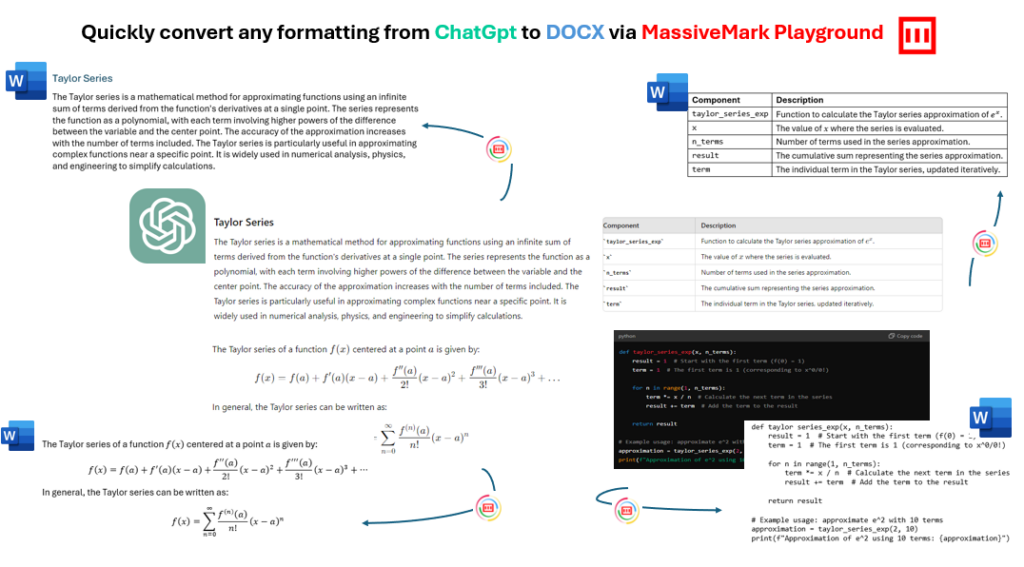
2. Step-by-Step Guide to use MassiveMark : Copying and Pasting Text from ChatGPT to DOCX in 5 Seconds
Here’s how you can quickly and efficiently transfer your content from ChatGPT (or any other LLM) into a DOCX file using Massivemark Playground:
Step 1: Copy the Content
- Generate the content you need using ChatGPT, Gemini, Claude, BingAI, or any other LLM.
- Highlight the text, including any tables, math equations, or code blocks, and copy it to your clipboard.
Step 2: Launch Massivemark Playground
- Open Massivemark Playground in your web browser.
- Launch the MassiveMark input text box by clicking on the MassiveMark Icon ( which is in red)
- Paste the copied content into the massivemark input box that pops open.
Step 3: Insert and Download
- After pasting the content, click on the “Insert” button. Massivemark Playground will instantly convert your content into a perfectly formatted DOCX file.
- Download the DOCX file with a single click, and you’re ready to go!
The entire process takes less than 5 seconds. This allows you to focus on refining your content rather than getting bogged down by formatting issues.
3. What If It’s Not Working?
Massivemark Playground is designed to work seamlessly every time, but if you encounter any issues, don’t worry! We’ve got you covered.
Watch this YouTube Tutorial on How to use MassiveMark
If you feel that Massivemark Playground isn’t working as expected, we recommend watching our detailed YouTube video that guides you through the process step-by-step. The video also includes tips on how to copy and paste tables, math equations, and code into Google Docs, ensuring that all your content remains intact and well-formatted.
Common Troubleshooting Tips:
- Use only the “Copy” button from LLMs like ChatGPT: do not drag to copy or copy any partial text from an input.
- Ensure Correct Pasting: Click on the Red MassiveMark Icon to invoke the MassiveMark input box where you have to paste the copied content. Do not paste the copied content into the main textbox. Double-check that you’re pasting the content into the correct area of Massivemark Playground.
- Refresh the Page to Start New Session for a new file: Sometimes, a simple refresh of the Massivemark Playground page can resolve minor issues.
4. Maximize Your Efficiency with Massivemark Playground
Massivemark Playground is more than just a conversion tool; it’s a productivity enhancer that helps you maximize your efficiency. By eliminating the time-consuming task of manual formatting, you can focus on what really matters—your content.
Whether you’re working on a research paper, a technical report, or any document that requires precise formatting, Massivemark Playground is your go-to solution for converting markdown from ChatGPT or any other LLM into a polished DOCX file in seconds.
Conclusion
Copying and pasting text from ChatGPT or other LLMs into DOCX doesn’t have to be a headache. With Massivemark Playground, you can accomplish this task in under 5 seconds, ensuring that your tables, math equations, code, and other content are perfectly formatted and ready for use.
If you ever encounter issues, our YouTube video tutorial is there to guide you through the process, making sure that you’re able to use this powerful tool to its fullest potential. Say goodbye to formatting frustrations and hello to effortless document creation with Massivemark Playground!