What is Computer Keyboard?
Keyboard is the primary text input device on all computers which contain standard function keys such as escape tag and cursor movement keys. It is like a traditional typewriter which use same key arrangement as the mechanical and electronic keyboards. The arrangement of alphabetic keys is Qwerty keyboard. Another key arrangement Dvorak which was designed to use easily.
Function of keyboard
There is no one standard keyboard, all are manufacturers create their own. Most keyboard have same function. Essential component to keyboard are the letter keys which allow operator to write on the computer. Keyboard can be found nearly in many languages to match with the computer settings. Like alphabets, numbers, basic navigation function like arrow key and the “enter” key are also included on keyboard.
Purpose of Keyboard
The main purpose it serve is to input data into a computer so application can function as the user desires. It can also be used for gaming and give command for computer operating system. A standard keyboard has 105 keys.
Parts of a keyboard
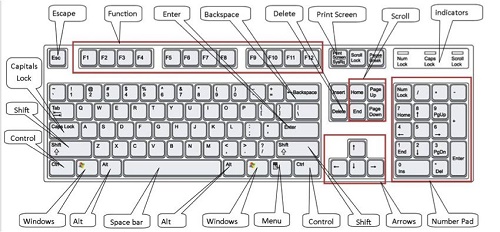
- Typing Area: Typing area you see when you do word processing. It is like a traditional typewriter where you press alphabetic character such as letters, special characters and numbers.
- Functioning keys: All the functioning keys are located at the top of the keyboard and grouped into four. Key starting from F1 to F12. Use for special purpose and specific task. For example. If you writing something in Microsoft word and you stuck somewhere and need help then press F1 and F5 key will display find and replace dialog box. F12 will save dialogue box. These keys support different in different application like F2 key will display AutoCAD text window. Similarly you can check all the key what function exactly they provide. Functions key will be beneficial for you if you know how to use them.
- Numeric keypad: Numeric keypad is located at the right side of the keyboard which is arranged like a standard calculator used to enter the numeric data. Num lock key tell whether the keys are on numeric or directional mode. If it is on means if green light is shown on the num lock key means can enter the numbers. But if it off then directional keys are activated which moves the cursor up, down, left or right.
- Cursor and monitor controls: These keys are located between typing keypad and the numeric keypad. Having two groups that are arranged top and bottom. Top keys holds Insert, home, Page Up and Page Down, Delete and End keys.
Insert key switches between insert and overtype mode. Home key brings the cursor to the beginning of the page. Page Up and Page Down helps you to move on pages without using mouse. Delete has erase the document or page or text that you has been select. End key takes you end of the page.


