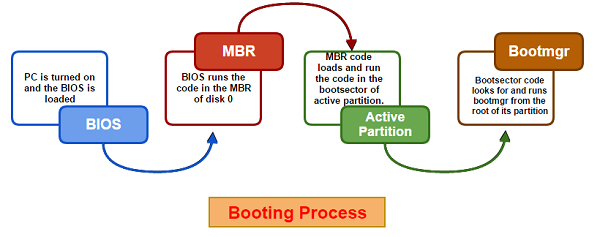Booting a Computer Assignment Help
Booting a computer simply means loading your operating system in the main memory or Ram to use your system and once the OS is loaded user can run application on the system or in other words we can say it is ready to use. In English Boot simply means kick it far but in computer terms it means turn it on. Once the system is turned on “Boot Process” will take place which involves the startup instruction from the ROM, which is followed the process to load the operating system from the current boot disk. Booting a system is one time activity and this is totally different from installing the system.
Booting Process
If you want to boot your computer successfully, make sure the main three components of the system should be in working state because if on them get failed it will terminate the boot process. Three components which require to boot the system are: BIOS, operating system and hardware.
Booting a Computer Assignment Help By Online Tutoring and Guided Sessions from AssignmentHelp.Net
When the computer is turned on It first initialize the CPU and parts of it look for the ROM BIOS in the system for the first instruction to the startup program. Then Rom BIOS stores the instruction which is POST i.e. power-on self test. Then POST begin to check for the BIOS chip and test for CMOS RAM and also check for battery failure and continues to initialize the CPU and the other components of the computer. If all the component are working properly and functioning well, then BIOS look for OS to load. After that BIOS look at the 512-byte are and copies information from there to specific location on RAM which is also known as Master Boot Record. Then load he boot record to a specific place in RAM. Now the program contain by boot record, BIOS branches to and giving the record control of the computer. The boot record loads the initial system file into RAM from the hard disk and then loads the rest of the operating system into RAM. Initial file will only load those system file that knows how to work with BIOS. Load first operating system file into configuration file which tells the loading program which is specific to operating system files need to be loaded. Another special file WIN.INI which tells specific application or command user wants to include as a part of boot. After loading all the operating system files it given control of the computer and wait for the user to input.