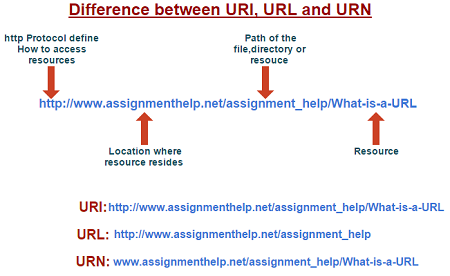What is a URL? - Definition & Examples
URL Definition
URL is acronym of Uniform Resource Locator which is a global address of any document and other resources over the internet. In other words we can say URL is the address of specific web page or file over World Wide Web (WWW).
Parts of URL
URL is encompasses of some of the parts, first part is the protocol identifier which specify the protocol used to access and location. Second one is a resource name which specify the Domain name or IP where the shown resource is located. Third one denotes the path to the file or directory. The first and second part of the URL separated by a colon and two forward slashes. The first part fetches the executable file using FTP protocol and second notify the returned web page using HTTP protocol.
URL Example
Example of URL is https://www.assignmenthelp.net/services so in this url HTTP identify the protocol, assignmenthelp.net is the domain name or IP of the Assignment Help websites and services is the path to the file.
As we know most of the websites URLs start with http prefix but there are some of them that use some other prefix. So here we are going to discuss few of them
- http: this prefix is required when you want to search for a file, webpage or a website directory over http.
- ftp: ftp protocol is used as prefix when user want to access file and a directory which is available to download from an FTP server.
- news: if a user searching for discussion to a specific topic in newsgroup this protocol as a prefix is used.
- telnet: this protocol is used when user is using Unix computer system and he wants to support of remote client connection.
- gopher: gopher is a document or menu required by user located on gopher server.
- wais: this protocol shows document or search results from a WAIS database.
- mailto: this protocol will show an email address which will redirect user to an email client.
- file: file protocol is used a user want to retrieve file located on a local storage device.
Difference between URI, URL and URN
Uniform Resource Identifier
Uniform Resource Identifier abbreviated as URI which is a superset of URL and URN we discussed both of them later, first we need to understand URI. This is the method to identify resource by location or name or by both. A resource can be anything like document, file, images, web pages and so on. When a user look at his browser what he actually see is bunch of web resources that need to be identify over the network by its name and location, so this is done by URI to identify either one or both but later this leads to lot of confusion. Uri further divided into two categories URL and URN.
So a URI with the exclusion of both categories is a typical example of data URI such as data:,Hello%20World . So it is a compact of sequence that identify a physical resource.
How URI is different from URL?
The very first thing we need to know about URL is a subset or a type of URI. A typical URL contain information how to fetch a resource from its location. So URL identify resource from its location, fetch it and represent over internet. Lets take a typical example of how URL fetch resource from its location. https://www.assignmenthelp.net/assignment_help/information-systems
Now what http protocol do is fetch assignment_help/information-systems which is a path of a file from assignmenthelp.net represent it on your browser. Except http protocol it can use others protocol also that we discussed above.
URN(Uniform Resource Name)
URN stands for Uniform Resource Name which is going to identify a resource by unique name or namespace. Namespace is basically a group of name. Lets take a real life example may be persons first name is same but the combination of first and last name may be unique. But still there are so many people with the same full name, so this is the major drawback or URN. Example of URN is urn:isbn:0451450523 unique ISBN no.