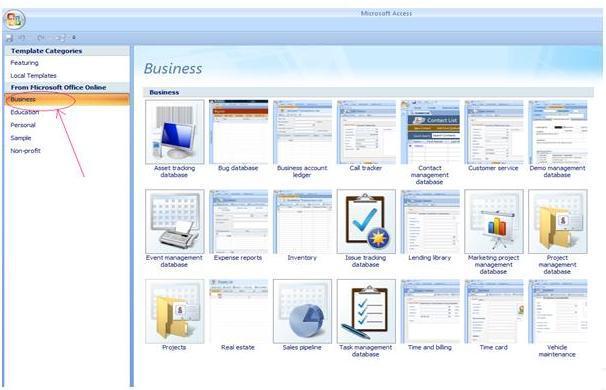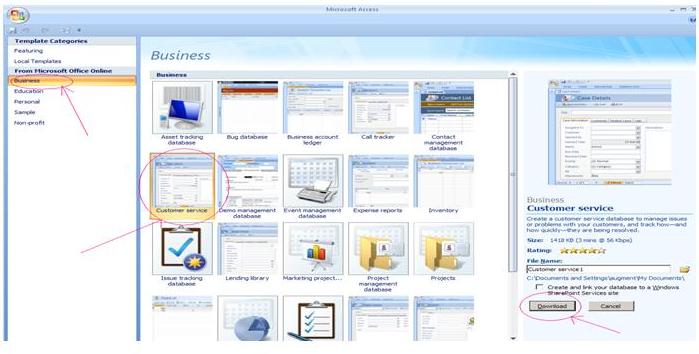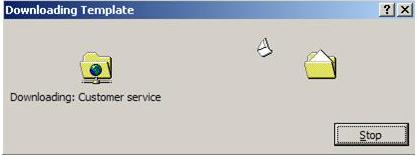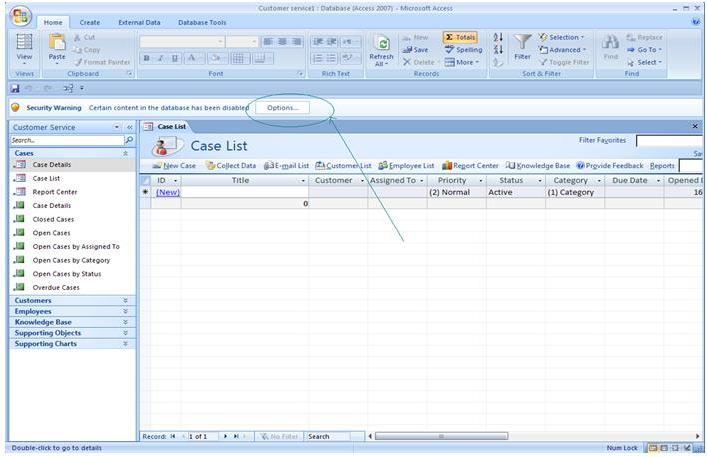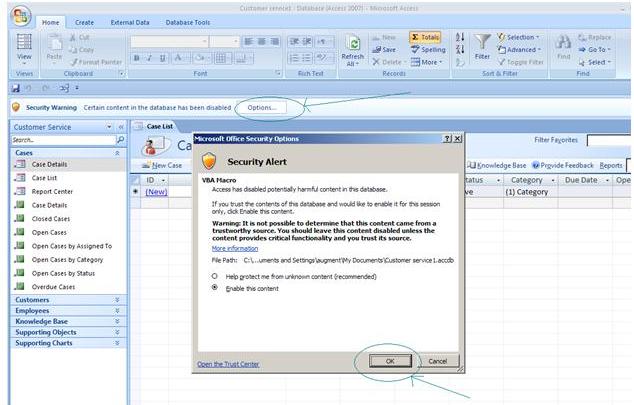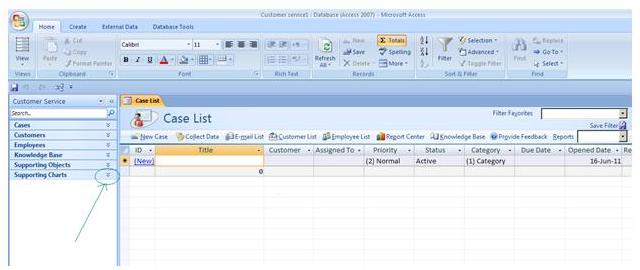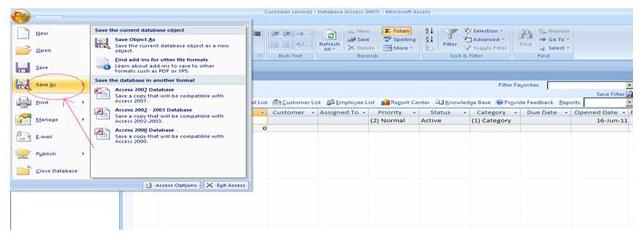Sample: MS Access Database
Question
1. Create a “Customer Service Database” using New in MS Access and select from Microsoft Online on left, double-click business and then double click on “Customer Service.” On right, click Download.
2. This will create a file on your hard drive called “customer service.accdb”. It will also open this file in Access. If you get a security warning, you can click on the security warning in Access option and set the selection to enable content and click ok.
3. Maximize the Shutter Bar to show the tables, queries/views and reports. Note: You are not seeing tables in this view and that can be changed. Click on the down arrow in the shutter view next to the database name “Customer Service” and click on “Tables and Related Views”
4. Save your database.
5. You should now be able to use MS Access and the database created to complete the assignment.
Answer
Create a “Customer Service Database” using New in MS Access and select from Microsoft Online on left, double-click business and then double click on “Customer Service.” On right, click Download.
Click Start, Point to Programs, point to Microsoft Office, and then Microsoft office Access.
Then Double Click the Business Tab
Double-click business and then double click on “Customer Service.” On right, click Download.
This will create a file on your hard drive called “customer service.accdb”. It will also open this file in Access. If you get a security warning, you can click on the security warning in Access option and set the selection to enable content and click ok.
Maximize the Shutter Bar to show the tables, queries/views and reports. Note: You are not seeing tables in this view and that can be changed. Click on the down arrow in the shutter view next to the database name “Customer Service” and click on “Tables and Related Views”.
Save your database.
MS Access Database Assignment Help | MS Access Database Homework Help | MS Access Database Sample | Sample Homework